User guide
Table Of Contents
- Version: V2.7.1.2
- Contents
- 1 INSTALLATION and OVERVIEW
- 2DEVICE CONNECTION
- 3ENGINEERING RESOURCES
- 4MANAGING PROFILES
- 5MANAGING LOGGED DATA
- 6CONFIGURING DATALOGGERS
- 6.1 Introduction
- 6.2 DS-CPU3 Configuration
- 6.3 DS-4483 Configuration
- 6.3.1 DS-4483 Sensor Configuration Settings
- 6.3.1.1 Retrieving the Datalogger Configuration
- 6.3.1.2 Transferring Configuration Settings to the DS-4483
- 6.3.1.3 Loading a Template into iLink
- 6.3.1.4 Saving a Template to file
- 6.3.1.5 Printing Template Information
- 6.3.1.6 Sensor Selection
- 6.3.1.7 General Setup
- 6.3.1.8 I/O Setup
- 6.3.1.9 Scaling Setup
- 6.3.1.10 Timing/Misc Setup
- 6.3.1.11 Alarms Setup
- 6.3.1.12 Output Setup
- 6.3.1.13 Comment Setup
- 6.3.2 Telemetry Communications Control Configuration
- 6.3.4 New Sensor Wizard
- 6.3.1 DS-4483 Sensor Configuration Settings
- 7LOADING PROGRAMS
- 8DEVICE CALIBRATION
- APPENDIX A
- APPENDIX B
- APPENDIX C
- APPENDIX D
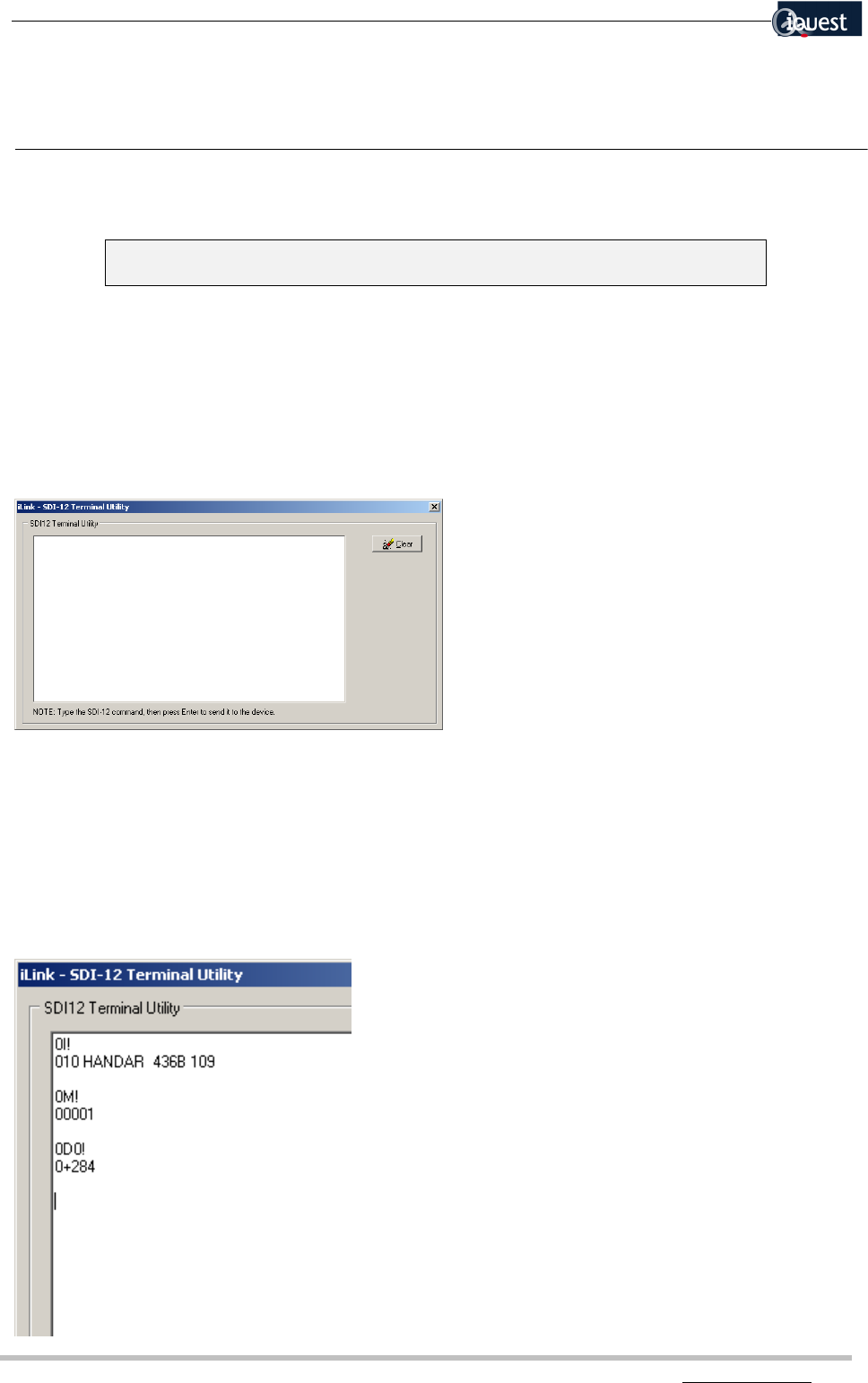
22 iLink - Configuration and Support Utility
iQuest (NZ) Ltd - PO Box 15169 HAMILTON Tel: +64 7 957 8160 - Fax: +64 7 957 8162 - Email: iquest@iquest.co.nz
3.4 SDI-12 Terminal Utility
[Tools] [Advanced] [SDI-12 Terminal]
Use of this utility assumes the user is familiar with SDI-12 instruments and the
command set required for communication with the SDI-12 instrument.
This menu option is only available when iLink is connected to a device that has an attached SDI-12
sensor. In the screenshots that follow, iLink is connected to a DS-4483 datalogger that, in turn, has a
Handar Incremental Shaft Encoder attached. The utility is provided as a means of communicating directly
with the SDI-12 sensor, using the logging device as a transparent interface. Whilst in this mode, it is
possible to send commands directly to the sensor and view the corresponding response(s). This allows
for configuration and setup of the sensor from within iLink.
Click on [Tools][Advanced][SDI-12 Terminal] to launch the terminal window.
Within the terminal window, type the required command and press the <Enter> key to send the command
to the device. In the example below, three commands have been issued (the Handar sensor is using SDI-
12 address 0):
0I! Requesting the sensor to identify itself
0M! Instructing the sensor to take a measurement
0D0! Instructing the sensor to display the last measurement.










