User's Guide
Table Of Contents
- Contents
- Getting Started
- Features
- Pen
- WriteTouch
- Front panel buttons
- Status lights
- Security
- Windows Security button
- Fingerprint reader
- Display
- View Anywhere display (optional)
- Microphones
- Speakers
- Ambient light sensor (ALS)
- Accelerometer
- Infrared (IrDA)
- USB 2.0 ports
- Headphones port
- Microphone port
- Security slot
- VGA port
- DVI-D port
- Docking port
- Ethernet port
- SD (Secure Digital) card slot
- PC card slot
- SIM card slot
- Wi-Fi (802.11a/b/g wireless)
- Wireless Broadband
- Bluetooth wireless
- Antenna
- Power adapter
- Battery
- Using your Tablet PC
- Using Motion Dashboard
- Using the pen
- Using Tablet PC Input Panel
- Configuring pen options
- Using WriteTouch
- Configuring front panel buttons
- Using USB
- Using Ethernet
- Using the display
- Setting up an external display
- Using the built-in microphones
- Connecting headphones, external speakers, or a microphone
- Using speech recognition
- Using power management
- Using the battery
- Using Motion OmniPass and the fingerprint reader
- Using Windows Security Center
- Setting up users and passwords
- Using Wi-Fi (802.11a/b/g)
- Using Wireless Broadband
- Using Bluetooth
- Using infrared
- Finding additional software
- Care and Maintenance
- Troubleshooting and Support
- Index
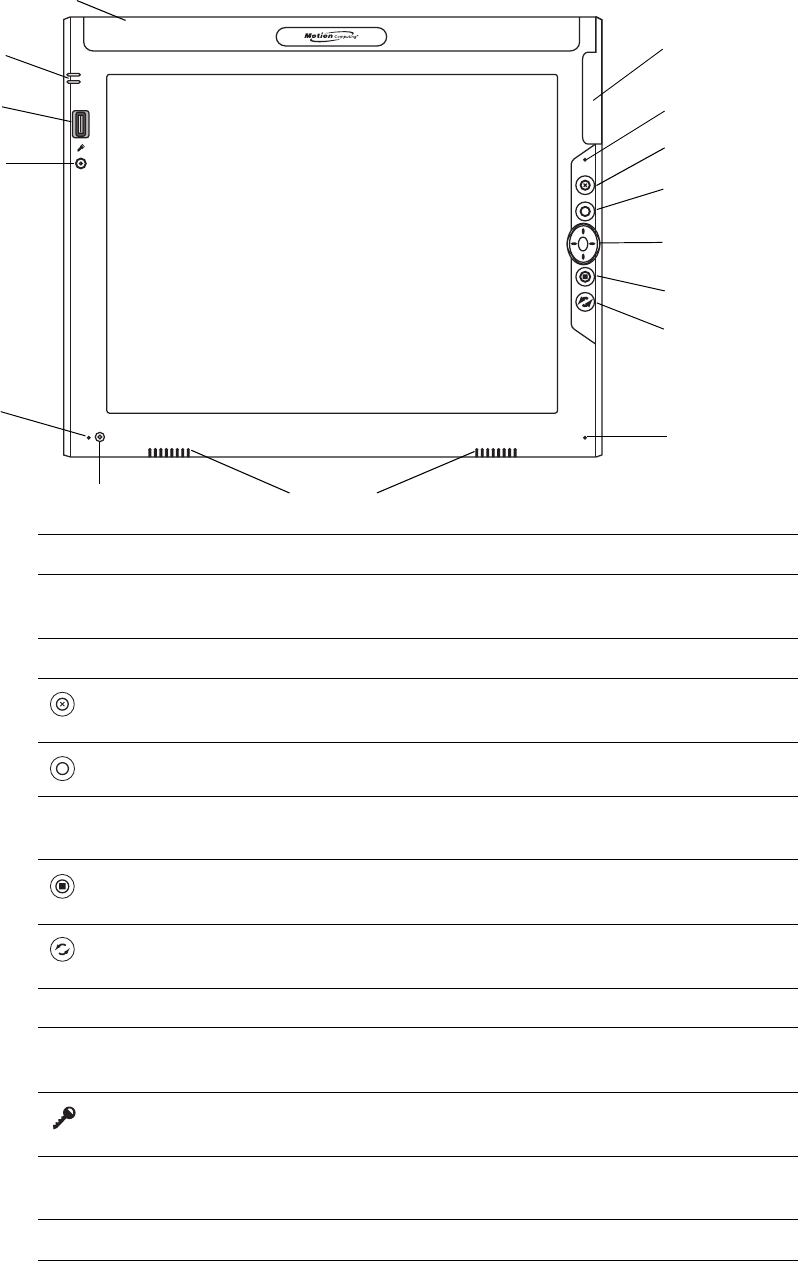
Chapter 1 Getting Started 3
Battery Powers the Tablet PC when it is not plugged in (page 18).
Antenna Improves the reception of the Wireless Broadband adapter
(page 17).
Microphones Record sounds and use for speech recognition (page 12).
Esc button Cancel the current task. Equivalent to the Esc key on a keyboard
(page 9).
Function button Activate secondary functions for other buttons (page 9).
Directional pad Use for basic navigation. Equivalent to the arrow keys on a
keyboard. The center button is equivalent to Enter (page 9).
Dashboard
button
Open Motion Dashboard (page 9).
Rotate display
button
Rotate the display orientation (page 9).
Speakers Listen to music or other audio (page 12).
Ambient light
sensor
Measures background light and can automatically adjust the
display brightness (page 12).
Windows
Security button
Use to log on to or lock your tablet. Equivalent to Ctrl+Alt+Del
on a keyboard (page 11).
Fingerprint
reader
Scan your fingerprints for added security. You can also use the
fingerprint reader as a navigation device (page 11).
Status lights Show battery and power status (page 10).
Battery
Status lights
Microphone
Esc
Function
Directional
pad
Rotate
Microphone
Speakers
Ambient light sensor
Microphone
Fingerprint
reader
Windows Security
display
Antenna
Dashboard
button










