User's Guide
Table Of Contents
- Contents
- Getting Started
- Features
- Pen
- WriteTouch
- Front panel buttons
- Status lights
- Security
- Windows Security button
- Fingerprint reader
- Display
- View Anywhere display (optional)
- Microphones
- Speakers
- Ambient light sensor (ALS)
- Accelerometer
- Infrared (IrDA)
- USB 2.0 ports
- Headphones port
- Microphone port
- Security slot
- VGA port
- DVI-D port
- Docking port
- Ethernet port
- SD (Secure Digital) card slot
- PC card slot
- SIM card slot
- Wi-Fi (802.11a/b/g wireless)
- Wireless Broadband
- Bluetooth wireless
- Antenna
- Power adapter
- Battery
- Using your Tablet PC
- Using Motion Dashboard
- Using the pen
- Using Tablet PC Input Panel
- Configuring pen options
- Using WriteTouch
- Configuring front panel buttons
- Using USB
- Using Ethernet
- Using the display
- Setting up an external display
- Using the built-in microphones
- Connecting headphones, external speakers, or a microphone
- Using speech recognition
- Using power management
- Using the battery
- Using Motion OmniPass and the fingerprint reader
- Using Windows Security Center
- Setting up users and passwords
- Using Wi-Fi (802.11a/b/g)
- Using Wireless Broadband
- Using Bluetooth
- Using infrared
- Finding additional software
- Care and Maintenance
- Troubleshooting and Support
- Index
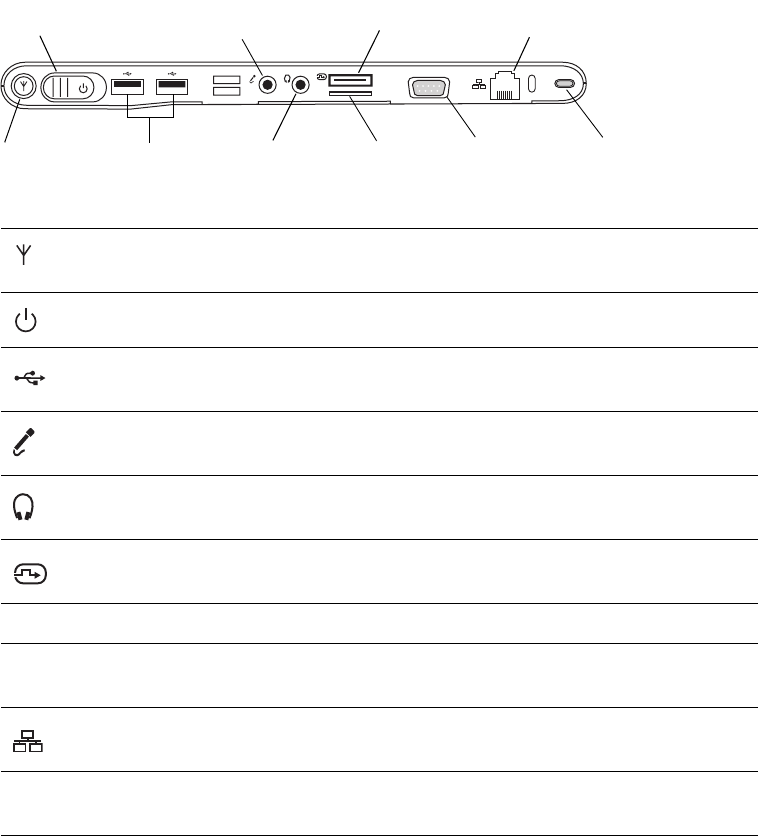
2 Chapter 1 Getting Started
Overview
The following illustrations show the buttons, slots, and ports on the Motion LE1700
Tablet PC. Although there are no controls on the back side, there is a sliding panel that
covers the Extended Battery connector.
Wireless switch Enable and disable the Wi-Fi, Bluetooth, and Wireless
Broadband adapters (page 16).
Power switch Turns the Tablet PC on and off.
USB 2.0 ports Connect USB devices, such as a mouse, digital camera,
printer, or external storage device (page 13).
Audio in/
Microphone port
Connect a microphone or other audio source using a
3.5 mm jack (page 13).
Audio out/
Headphone port
Connect headphones, speakers, or audio equipment
using a 3.5 mm jack (page 13).
DVI-D port Connect an external monitor using DVI. Requires an
optional adapter (page 14).
SIM card slot Attach a SIM card (page 15).
VGA port Connect an external monitor using the standard
DB-15 VGA connector (page 14).
Gigabit Ethernet
port
Connect to a 10/100/1000 Ethernet network (page 14).
Security slot Connect a security cable to protect your tablet from theft
(page 14).
Power switch
Audio in/
Microphone port DVI-D port Gigabit Ethernet port
Wireless
switch
USB 2.0
ports
Audio out/
Headphones port
VGA port Security slot
SIM card
slot










