User's Guide
Table Of Contents
- Contents
- Getting Started
- Features
- Pen
- WriteTouch
- Front panel buttons
- Status lights
- Security
- Windows Security button
- Fingerprint reader
- Display
- View Anywhere display (optional)
- Microphones
- Speakers
- Ambient light sensor (ALS)
- Accelerometer
- Infrared (IrDA)
- USB 2.0 ports
- Headphones port
- Microphone port
- Security slot
- VGA port
- DVI-D port
- Docking port
- Ethernet port
- SD (Secure Digital) card slot
- PC card slot
- SIM card slot
- Wi-Fi (802.11a/b/g wireless)
- Wireless Broadband
- Bluetooth wireless
- Antenna
- Power adapter
- Battery
- Using your Tablet PC
- Using Motion Dashboard
- Using the pen
- Using Tablet PC Input Panel
- Configuring pen options
- Using WriteTouch
- Configuring front panel buttons
- Using USB
- Using Ethernet
- Using the display
- Setting up an external display
- Using the built-in microphones
- Connecting headphones, external speakers, or a microphone
- Using speech recognition
- Using power management
- Using the battery
- Using Motion OmniPass and the fingerprint reader
- Using Windows Security Center
- Setting up users and passwords
- Using Wi-Fi (802.11a/b/g)
- Using Wireless Broadband
- Using Bluetooth
- Using infrared
- Finding additional software
- Care and Maintenance
- Troubleshooting and Support
- Index
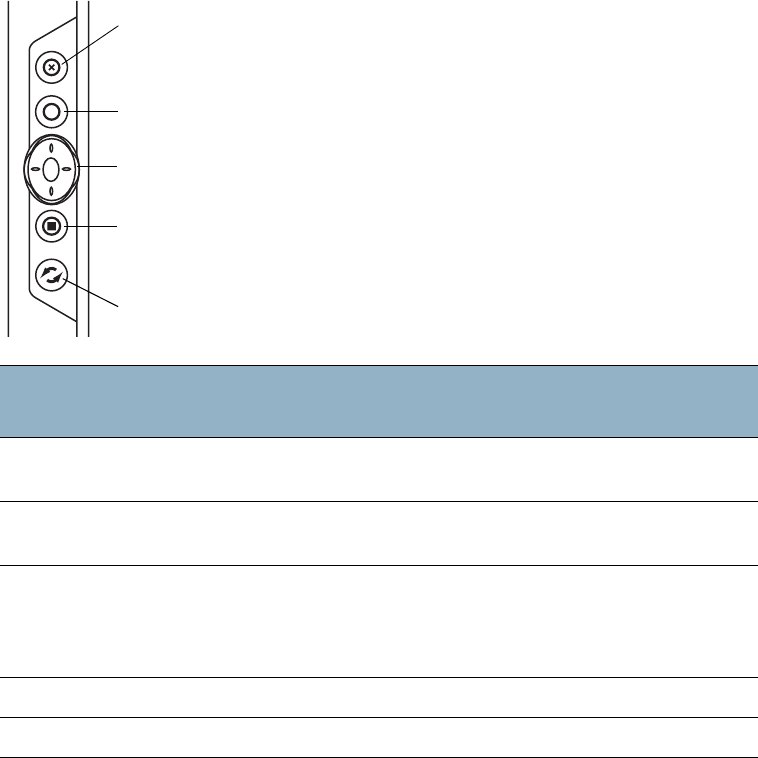
Chapter 2 Features 9
Front panel buttons
You can use the buttons on the front of the tablet to perform many functions without
having to use the pen. The buttons are customizable, so you can modify their functions to
suit the way you work. See “Configuring front panel buttons” on page 25.
The directional pad orientation rotates to match the display orientation. To move the
pointer in a certain direction, press that direction on the pad regardless of orientation. For
example, the “up” direction in landscape orientation becomes the “left” direction in portrait
orientation.
Button Primary
Secondary
(Function + button)
Esc Cancels the current task. Equivalent
to the Esc key.
Alt + Tab
Function Activates secondary function for
other buttons
N/A
Directional pad Use to move the pointer or navigate
through documents. Equivalent to
arrow keys on a keyboard. The center
button is equivalent to Enter.
Left = Shift +Tab
Right = Tab
Up = Page Up
Down = Page Down
Dashboard Starts Motion Dashboard Starts Windows Journal
Rotate screen Rotates the orientation of the display Starts Tablet PC Input Panel
Esc
Function
Directional pad
Dashboard
Rotate screen










