User's Manual
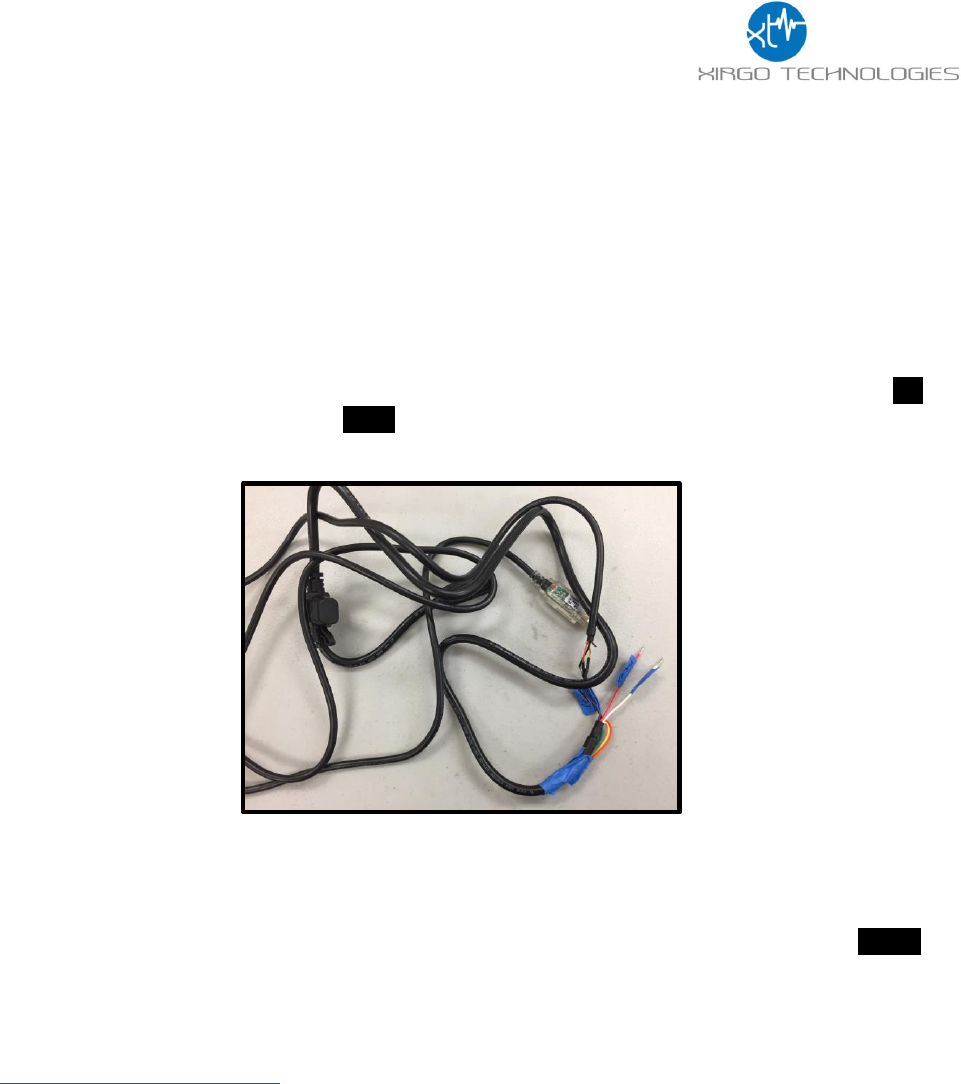
7
3 Quick Start Guide
3.1 Introduction
This guide will help you get started with the devices and show you the various commands you may need to use
in demonstrating the functionality of the XT3630.
Each XT3630 is provided and labeled to show the product #, serial #, SIGFOX Identification 3 (SFID). For the
purposes of viewing the data on the SIGFOX portal, the SFID is the most important identifier for the end user.
The information pairing the devices with the SIGFOX ID is shown below:
The USB/Charging cable harness is shown below with the wire descriptions in the table to the right. The red
wire is the power input wire (8V-24V), the white wire “IN1” wakes the device with an 8-24V input, and the
black wire is ground.
3.2 Initial Configuration Example
The XT3630 needs to be can be configured to report based on a timer. The 9V wake cable will be the easiest
method to activate the devices. Simply attach a 9V battery to the connector cable and mate the 8-pin
connector with each XT3630 for 1-2 seconds to wake. When the device transmits, it will light up the orange LED
on the device which will confirm that the device is awake and operational. You can also check on which device
is awake by seeing if the unit reported in at the expected time. The device will send a ping to the server every
time upon wake.
The XT3630 Commands Description section will explain each of the commands and explain how to interface
with the device with the USB cable. Below is an example configuration:
+XT:4001,1,5,3
+XT:4002,1,50
+XT:4003,0,0,0,0,0
+XT:5401,8
+XT:3017,90,30,0,1










