User's Manual
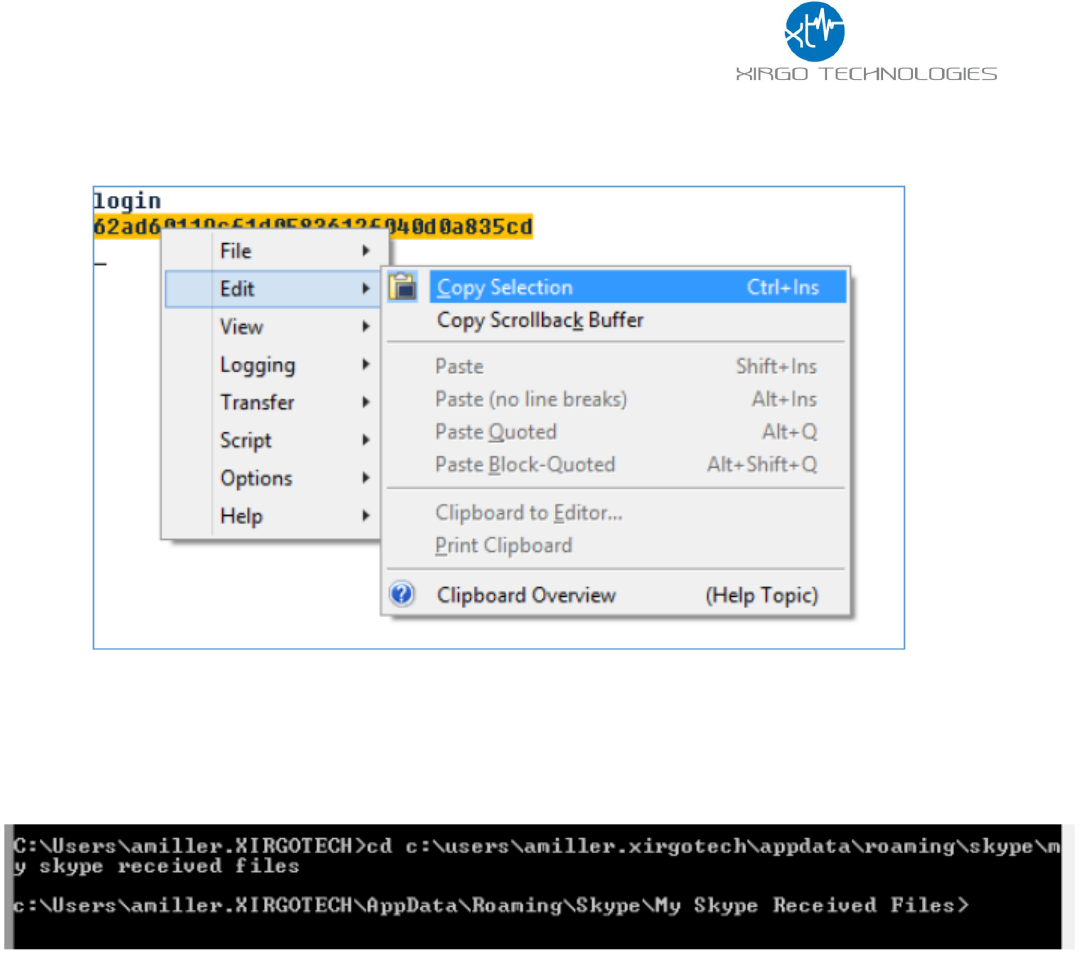
17
b. Copy the challenge by right clicking on the highlighted text, then navigate the pop-up menu to ‘Edit’-
>’Copy Selection’
c. As a tip to check for spaces, you can open Start->run and paste your selection and make changes
before pasting into command prompt.
3. Now open command prompt, Start->Run then type ‘cmd’ and change the directory to the location of the AES
encryption utility location. For example:
4. Once you have entered the correct directory path, type the following:
a. ‘aes_passwd_dynkey <challenge> <key>










