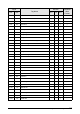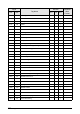User Guide
2
Index
input media series .............................................. 86
Input Option.................................................... 111
input option ............................................ 111, 148
interface ................................................... 12, 237
IOT status......................................................... 81
IP command.................................................... 187
IPQ command .................................................188
IPR command ......................................... 172, 185
IPRM command............................................... 190
J
(Job and Log) tab ............................................... 34
job log ............................................... 25, 76, 155
job recovery ................................................ 21, 53
jobs to be canceled ............................................. 74
jointstyle .......................................................... 88
K
kanji processing ............................................... 236
L
label message .................................................. 101
line color ........................................ 87, 89, 91, 92
line width .............................................87, 89, 91
log management................................................. 20
logical printer .............................................. 16, 84
low power mode1......................................... 53, 80
low power mode2......................................... 53, 80
M
main power switch ........................................... 6, 7
managing the job log .................................. 76, 155
manual feed .............................................. 69, 110
margin ................................................... 102, 113
media exit............................................... 109, 147
media mapping .................................... 18, 66, 103
media margin .......................................... 102, 143
media series .............................................. 86, 133
media size ........................................................ 86
media tray (optional)............................................. 4
media tray (standard) ............................................5
media type ........................................65, 114, 150
(Menu) button....................................................23
message option ........................................101, 142
meter display.......................................21, 80, 160
method of cutting paper .......................................68
mirror image ...............................................19, 96
MIX (output option) .........................................112
MIX2 (output option)........................................112
MSI & manual paper feed unit ......................69, 110
Multi Pen..........................................................89
N
number of copies..............................................110
O
offline mode......................................................23
offline plot ................................................25, 159
offset .........................................................19, 97
online help ........................................................35
online mode ......................................................23
ordinary..........................................................114
OTHER (output option) .....................................112
output media series .............................................86
output option ...............................66, 68, 112, 149
output size ......................................................112
P
page number....................................................106
paper jam........................................................226
paper margin ...................................................106
paper size output ................................................17
paper size series .................................................65
pen attributes...................................87, 89, 91, 92
Pen Option........................................................93
pen option.................................................93, 137
pen specifications ...............................................90
pen style .........................................................135
pen width........................................................134
plot area .............................................19, 97, 140
port setting........................................................25