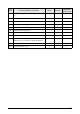User Guide
253
Appendix 3 HP-RTL Command List
Assign Color Index
Number
ESC * v # i|I Assigns a defined RGB parameter to an
index number.
Index Number
Push/Pop Palette ESC * p # P Saves and restores palette information. Ignored
Start Raster Graphics ESC * r # a|A Sets the controller to the raster mode and
sets the start position and left margin of a
graphic image.
End Raster Graphics ESC * r C Indicates the end of raster graphic image
transfer.
Transfer Raster Data
by Plane
ESC * b #
V[data]
Transfer's the data of a specified byte.
However, the CAP does not move to the
next raster position.
The plane pointer is updated but the row
pointer is not.
Data skipped
Transfer Raster Data
by Row/Block
ESC * b #
W[data]
Transfer's the data of a specified byte as a
line or as a block by the current
compression method.
Set Compression
Method
ESC * b # m|M Determines the compression method.
Source Raster Width ESC * r # s|S Indicates the image width of succeeding
raster data.
Source Raster Height ESC * r # t|T Indicates the source raster image height of
succeeding raster data.
Move CAP
Horizontal
(Decipoint)
ESC & a # h|H Moves the CAP horizontally by a specified
decipoint (1/720 inch).
Move CAP
Horizontal
ESC * p # x|X Moves the CAP horizontally by a specified
value in Versatec resolution inch units.
Move CAP Vertical ESC * p # y|Y Moves the CAP vertically by a specified
value in Versatec resolution inch units.
Y Offset ESC * b # y|Y Moves the CAP vertically by specified
pixel rows.
Destination Raster
Width
ESC * t # h|H Defines the raster output width for
succeeding Start Graphic command by
decipoint (1/720 inch).
Destination Raster
Height
ESC * t # v|V Defines the raster output height for
succeeding Start Graphic command by
decipoint (1/720 inch).
Command name Command Command Meaning and function Limit