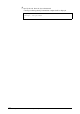User Guide
181
6.3 Printing Using the ftp Command
Status: A data connection error occurred during file transfer.
Action: Establish connection and transfer the file again.
Status: A non-existing directory (logical printer) is specified.
Action: Specify the correct directory (logical printer).
Status: An error occurred in an output file during transfer.
Action: Establish connection and transfer the file again.
Status: Failed to open or read a parameter file corresponding to the logical printer specified
by the ls command.
Action: Wait for some time and try again.
Status: Cannot transfer data because the hard disk is full.
Action: Wait until a space is reserved on the hard disk, and start transfer again.
Status: An invalid command is received.
Action: Transfer the correct command.
Status: Cannot receive data because the job queue is full.
Action: Wait for some time and try again.
Data connection error
Directory non existent or syntax error
Error in input file
File "xx" not found or permission problem
Insufficient storage space in system, please try later
Invalid command
Job queue is full, please try later