Printer User Guide
Table Of Contents
- Contents
- Introduction
- Getting Started
- Unpacking
- Installing the Toner Cartridge
- Loading Paper
- Connecting Telephone Line
- Connecting a Printer Cable
- Turning the Machine On
- Changing the Display Language
- Setting the Machine ID
- Setting the Time and Date
- Setting the Paper Size and Type
- Setting Sounds
- Using the Save Modes
- Installing Xerox drivers in Windows
- System Requirements
- Installing Xerox Drivers in Microsoft Windows XP or Windows 2000 using the USB port
- Installing Xerox Drivers in Microsoft Windows XP, 2000 or Windows 98/ME using the Parallel port
- Installing Xerox Drivers in Microsoft Windows 98 or Windows Millennium using the USB port
- Printer Driver Features
- Using ControlCentre
- Paper Handling
- Printing Tasks
- Copying
- Scanning
- Faxing
- Changing the Fax Setup options
- Available Fax Setup Options
- Loading a Document
- Selecting the Paper Tray
- Adjusting the Document Resolution
- Sending a Fax Automatically
- Sending a Fax Manually
- Redialing the Last Number
- Confirming Transmission
- Automatic Redialing
- About Receiving Modes
- Loading Paper for Receiving Faxes
- Receiving Automatically in Fax Mode
- Receiving Manually in Tel Mode
- Receiving Automatically in Ans/Fax Mode
- Receiving Manually Using an Extension Telephone
- Receiving Faxes Using the DRPD Mode
- Receiving Faxes in the Memory
- One-touch Dialing
- Speed Dialing
- Group Dialing
- Searching for a Number in Memory
- Printing a Phonebook List
- Sending Broadcast Faxes
- Sending a Delayed Fax
- Sending a Priority Fax
- Adding Documents To a Scheduled Fax
- Canceling a Scheduled Fax
- Using Secure Receiving Mode
- Printing Reports
- Using Advanced Fax Settings
- Maintenance
- Troubleshooting
- Using USB Flash Drive
- Using Your Machine In Linux
- Using Windows PostScript Driver (WorkCentre PE120i Only)
- Printing From a Macintosh (WorkCentre PE120i Only)
- Installing Machine Options
- Specifications
- Index
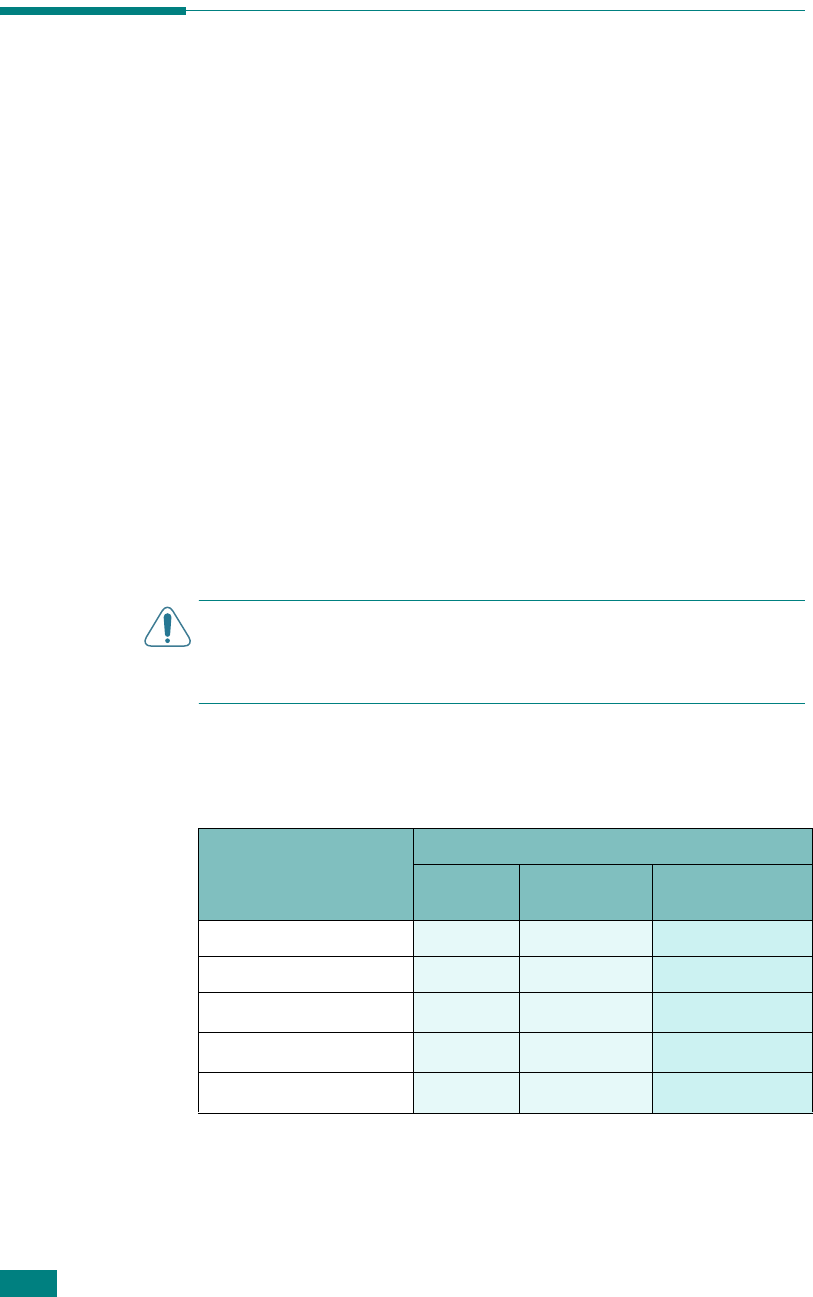
Paper Handling
3.2
Selecting Print Materials
You can print on a variety of print materials, such as plain paper,
envelopes, labels, transparencies, and etc.. Always use print
materials that meet the guidelines for use with this machine.
See “Paper Specifications” on page E.6. To get the best possible
print quality, use only high-quality copier-grade paper.
When you choose print materials, consider the following:
• Size: You can use any size paper that fits easily within the
paper adjusters of the paper tray.
• Weight: Your machine supports paper weights as follows:
- 16 ~ 24 lb (60 ~ 90 g/m
2
) bond for the standard paper tray
(Tray 1) and optional paper tray (Tray 2)
- 16 ~ 43 lb (60 ~ 163 g/m
2
) bond for the Bypass tray
• Brightness: Some papers are whiter than others and produce
sharper, more vibrant images.
• Surface smoothness: The smoothness of the paper affects
how crisp the printing looks on the paper.
C
AUTION
: Using print materials that dose not conform to the
specifications listed on page E.4 may cause problems that may
require service. This service is not covered by the warranty or
service agreements.
Paper Type, Input Sources, and Capacities
Paper Type
Input Source/Capacity
*
* Maximum capacity may differ depending on media weight, thickness, and
environmental conditions.
Tray 1
Optional
Tray 2
Bypass Tray
Plain paper
250 250 50
Envelopes
- - 5
Labels
**
**If you experience excessive jamming, load one sheet at a time through the
Bypass tray.
- - 5
Transparencies
**
- - 5
Card stock
**
- - 5










