Printer User Guide
Table Of Contents
- Contents
- Introduction
- Getting Started
- Unpacking
- Installing the Toner Cartridge
- Loading Paper
- Connecting Telephone Line
- Connecting a Printer Cable
- Turning the Machine On
- Changing the Display Language
- Setting the Machine ID
- Setting the Time and Date
- Setting the Paper Size and Type
- Setting Sounds
- Using the Save Modes
- Installing Xerox drivers in Windows
- System Requirements
- Installing Xerox Drivers in Microsoft Windows XP or Windows 2000 using the USB port
- Installing Xerox Drivers in Microsoft Windows XP, 2000 or Windows 98/ME using the Parallel port
- Installing Xerox Drivers in Microsoft Windows 98 or Windows Millennium using the USB port
- Printer Driver Features
- Using ControlCentre
- Paper Handling
- Printing Tasks
- Copying
- Scanning
- Faxing
- Changing the Fax Setup options
- Available Fax Setup Options
- Loading a Document
- Selecting the Paper Tray
- Adjusting the Document Resolution
- Sending a Fax Automatically
- Sending a Fax Manually
- Redialing the Last Number
- Confirming Transmission
- Automatic Redialing
- About Receiving Modes
- Loading Paper for Receiving Faxes
- Receiving Automatically in Fax Mode
- Receiving Manually in Tel Mode
- Receiving Automatically in Ans/Fax Mode
- Receiving Manually Using an Extension Telephone
- Receiving Faxes Using the DRPD Mode
- Receiving Faxes in the Memory
- One-touch Dialing
- Speed Dialing
- Group Dialing
- Searching for a Number in Memory
- Printing a Phonebook List
- Sending Broadcast Faxes
- Sending a Delayed Fax
- Sending a Priority Fax
- Adding Documents To a Scheduled Fax
- Canceling a Scheduled Fax
- Using Secure Receiving Mode
- Printing Reports
- Using Advanced Fax Settings
- Maintenance
- Troubleshooting
- Using USB Flash Drive
- Using Your Machine In Linux
- Using Windows PostScript Driver (WorkCentre PE120i Only)
- Printing From a Macintosh (WorkCentre PE120i Only)
- Installing Machine Options
- Specifications
- Index
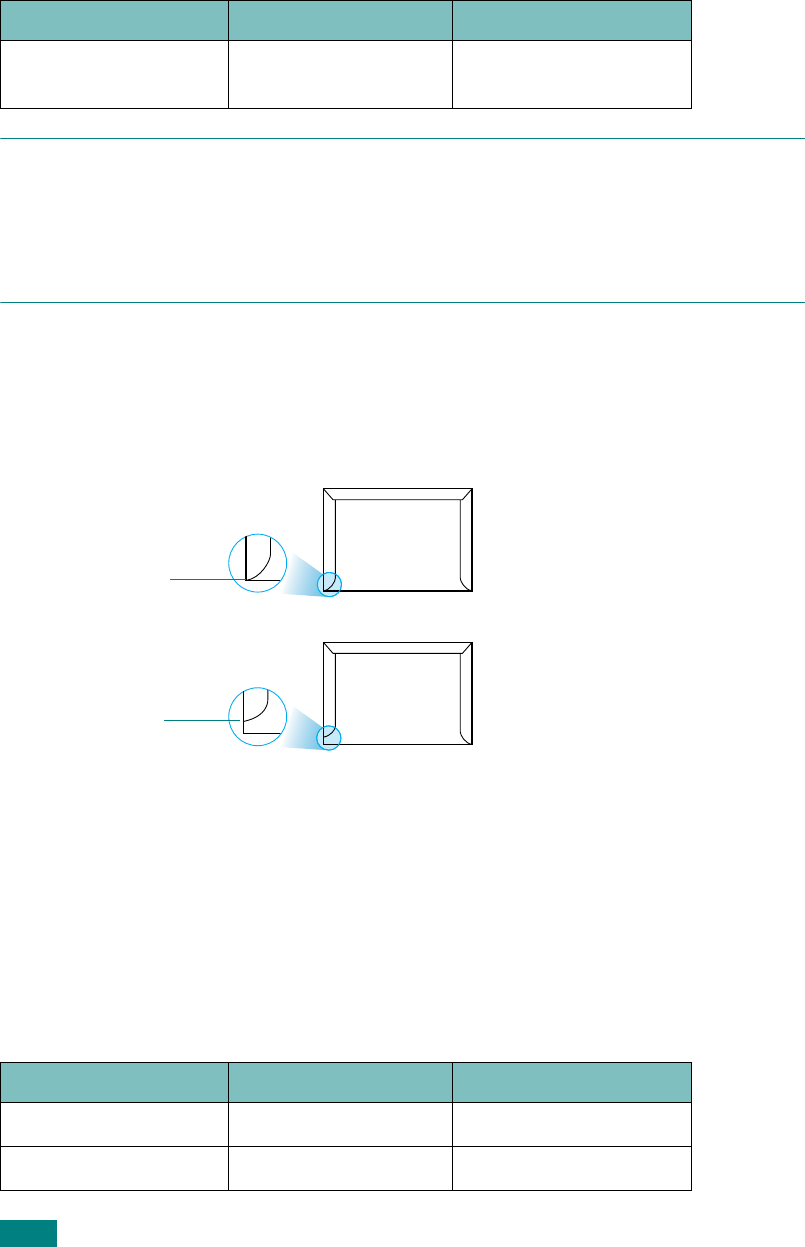
Specifications
E.10
• Size: You should only use envelopes within the following size ranges.
N
OTES
:
• Use only the manual feeder to print envelopes.
• You may experience some paper jams when using any media with a length less than
140 mm
(
5.5 in.). This may be caused by paper that has been affected by
environmental conditions. For optimum performance, make sure you are storing and
handling the paper correctly. Please refer to “Paper Storage Environment” on page E.8.
Envelopes with Double Side Seams
Double side-seams construction has vertical seams at both ends of the envelope
rather than diagonal seams. This style may be more likely to wrinkle. Be sure the
seam extends all the way to the corner of the envelope as illustrated below.
Envelopes with Adhesive Strips or Flaps
Envelopes with a peel-off adhesive strip or with more than one flap that folds over to
seal must use adhesives compatible with the heat and pressure in the machine. The
extra flaps and strips might cause wrinkling, creasing or even jams and may even
damage the fuser.
Envelope Margins
The following gives typical address margins for a commercial #10 or DL envelope.
Minimum Maximum
Bypass tray
76 x 127 mm
(3 x 5 in.)
216 x 356 mm
(8.5 x 14 in.)
Type of Address Minimum Maximum
Return address 15 mm (0.6 in.) 51 mm (2 in.)
Delivery address 51 mm (2 in.) 90 mm (3.5 in.)
Correct
Incorrect










