Printer User Guide
Table Of Contents
- Contents
- Introduction
- Getting Started
- Unpacking
- Installing the Toner Cartridge
- Loading Paper
- Connecting Telephone Line
- Connecting a Printer Cable
- Turning the Machine On
- Changing the Display Language
- Setting the Machine ID
- Setting the Time and Date
- Setting the Paper Size and Type
- Setting Sounds
- Using the Save Modes
- Installing Xerox drivers in Windows
- System Requirements
- Installing Xerox Drivers in Microsoft Windows XP or Windows 2000 using the USB port
- Installing Xerox Drivers in Microsoft Windows XP, 2000 or Windows 98/ME using the Parallel port
- Installing Xerox Drivers in Microsoft Windows 98 or Windows Millennium using the USB port
- Printer Driver Features
- Using ControlCentre
- Paper Handling
- Printing Tasks
- Copying
- Scanning
- Faxing
- Changing the Fax Setup options
- Available Fax Setup Options
- Loading a Document
- Selecting the Paper Tray
- Adjusting the Document Resolution
- Sending a Fax Automatically
- Sending a Fax Manually
- Redialing the Last Number
- Confirming Transmission
- Automatic Redialing
- About Receiving Modes
- Loading Paper for Receiving Faxes
- Receiving Automatically in Fax Mode
- Receiving Manually in Tel Mode
- Receiving Automatically in Ans/Fax Mode
- Receiving Manually Using an Extension Telephone
- Receiving Faxes Using the DRPD Mode
- Receiving Faxes in the Memory
- One-touch Dialing
- Speed Dialing
- Group Dialing
- Searching for a Number in Memory
- Printing a Phonebook List
- Sending Broadcast Faxes
- Sending a Delayed Fax
- Sending a Priority Fax
- Adding Documents To a Scheduled Fax
- Canceling a Scheduled Fax
- Using Secure Receiving Mode
- Printing Reports
- Using Advanced Fax Settings
- Maintenance
- Troubleshooting
- Using USB Flash Drive
- Using Your Machine In Linux
- Using Windows PostScript Driver (WorkCentre PE120i Only)
- Printing From a Macintosh (WorkCentre PE120i Only)
- Installing Machine Options
- Specifications
- Index
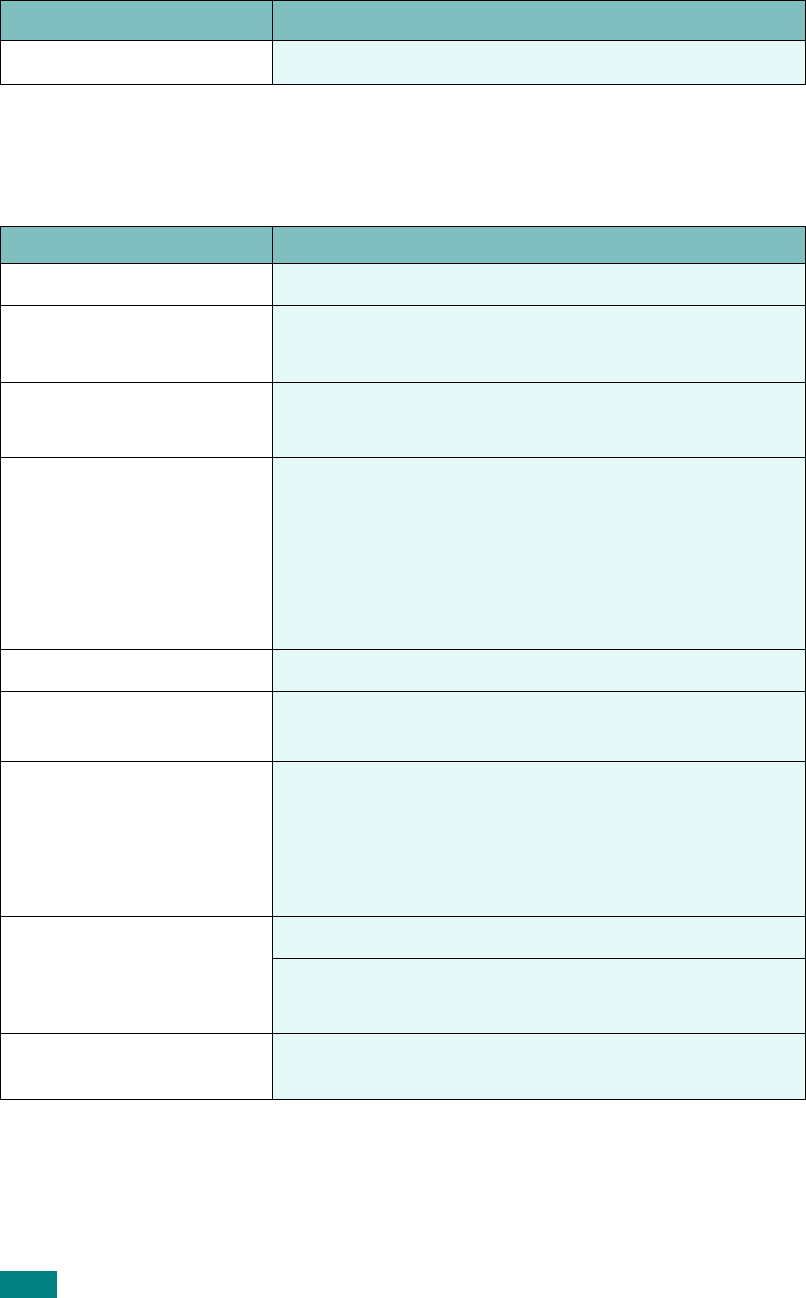
Specifications
E.4
Printer Specifications
Gray scale 128 levels
*Copy Speed is based on Single Document Multiple Copy.
Item Description
Printing method Laser Beam Printing
Printing speed
*
*Print speed will be affected by operating system used, computing performance, application software, con-
necting method, media type, media size, and job complexity.
Letter: Up to 22 PPM (pages per minutes)
A4: Up to 20 PPM (pages per minutes)
First printing time
Standby mode: 10 seconds
Power save mode: 50 seconds
Paper size
Paper tray: Letter, A4, Legal, Folio, Executive, B5
Bypass tray: Letter, Legal, A4, Folio, Executive, A5, A6,
Envelope 10, Envelope DL, Envelope C5, Envelope C6,
JIS B5, Monarch Envelope
* Min.: 76 x 127 mm (3 x 5 in.)
Max.: 216 x 356 (8.5 x 14 in.)
Printer resolution
600 x 600 dpi (1200 x 600 dpi)
Emulation
PCL 6
**
Compatible, SPL, PostScript 3 (WorkCentre
PE120i only)
**Compatible with PCL6 Version 2.1
Printer drivers
***
***Please visit www.Xerox.com to download the latest software version.
• PCL driver: Windows 98/2000/NT 4.0/Me/XP
• Various Linux OS (USB only)
• PS driver (WorkCentre PE120i only): Windows 98/
2000/NT 4.0/Me/XP, Macintosh OS 8.6~9.2/
10.1~10.3
Memory
32 MB (Max. 160 MB)
16, 32, 64, 128 MB optional memory available
Use only the Xerox-approved DIMM.
Inteface
IEEE 1284 Parallel, USB 2.0, Ethernet 10/100 Base TX
(WorkCentre PE120i only)
Item Description










