Printer User Guide
Table Of Contents
- Contents
- Introduction
- Getting Started
- Unpacking
- Installing the Toner Cartridge
- Loading Paper
- Connecting Telephone Line
- Connecting a Printer Cable
- Turning the Machine On
- Changing the Display Language
- Setting the Machine ID
- Setting the Time and Date
- Setting the Paper Size and Type
- Setting Sounds
- Using the Save Modes
- Installing Xerox drivers in Windows
- System Requirements
- Installing Xerox Drivers in Microsoft Windows XP or Windows 2000 using the USB port
- Installing Xerox Drivers in Microsoft Windows XP, 2000 or Windows 98/ME using the Parallel port
- Installing Xerox Drivers in Microsoft Windows 98 or Windows Millennium using the USB port
- Printer Driver Features
- Using ControlCentre
- Paper Handling
- Printing Tasks
- Copying
- Scanning
- Faxing
- Changing the Fax Setup options
- Available Fax Setup Options
- Loading a Document
- Selecting the Paper Tray
- Adjusting the Document Resolution
- Sending a Fax Automatically
- Sending a Fax Manually
- Redialing the Last Number
- Confirming Transmission
- Automatic Redialing
- About Receiving Modes
- Loading Paper for Receiving Faxes
- Receiving Automatically in Fax Mode
- Receiving Manually in Tel Mode
- Receiving Automatically in Ans/Fax Mode
- Receiving Manually Using an Extension Telephone
- Receiving Faxes Using the DRPD Mode
- Receiving Faxes in the Memory
- One-touch Dialing
- Speed Dialing
- Group Dialing
- Searching for a Number in Memory
- Printing a Phonebook List
- Sending Broadcast Faxes
- Sending a Delayed Fax
- Sending a Priority Fax
- Adding Documents To a Scheduled Fax
- Canceling a Scheduled Fax
- Using Secure Receiving Mode
- Printing Reports
- Using Advanced Fax Settings
- Maintenance
- Troubleshooting
- Using USB Flash Drive
- Using Your Machine In Linux
- Using Windows PostScript Driver (WorkCentre PE120i Only)
- Printing From a Macintosh (WorkCentre PE120i Only)
- Installing Machine Options
- Specifications
- Index
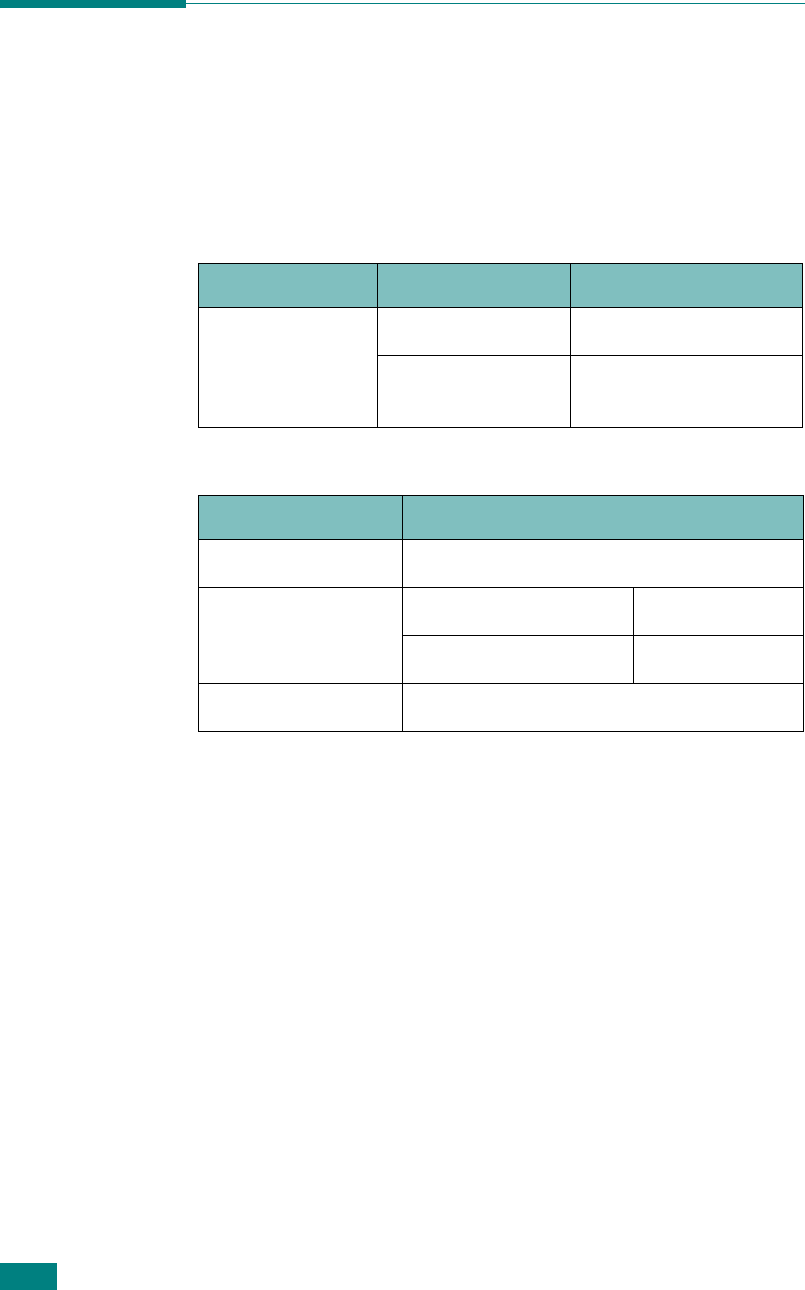
Printing From a Macintosh
(WORKCENTRE PE120I ONLY)
C.2
Installing Software for Macintosh
The PostScript driver CD-ROM that came with your machine
provides you with the PPD file to use the PS driver, Apple
LaserWriter driver, for printing on a Macintosh computer.
Refer to the table below for the driver available for your
machine.
Verify the following before you install the software:
1
Connect your machine to the computer using the USB cable
or the Ethernet cable. For details, see page 2.12 and
page 2.14.
2
Turn on your computer and the machine.
3
Insert the PS driver CD-ROM which came with your
machine into the CD-ROM drive.
4
Double-click the
Xerox_MFP
on your Macintosh desktop.
5
Double-click the
Installer
folder.
6
For Mac OS 8.6~9.3, double-click the
Xerox WC PE120
Series_Classic
icon.
For Mac OS 10.1~10.3, double-click the
Xerox WC PE120
Series_OSX
icon.
Your Machine Available Driver Connection
WorkCentre
PE120i
Mac OS 8.6~9.2 Network interface
Mac OS 10.1 ~
10.3
USB interface,
Network interface
Item Requirements
Operating system Mac OS 8.6 ~ 9.2/10.1~ 10.3
RAM
Mac OS 8.6~9.2 64 MB
Mac OS 10.1 ~ 10.3 128 MB
Free disk space 200 MB










