Printer User Guide
Table Of Contents
- Contents
- Introduction
- Getting Started
- Unpacking
- Installing the Toner Cartridge
- Loading Paper
- Connecting Telephone Line
- Connecting a Printer Cable
- Turning the Machine On
- Changing the Display Language
- Setting the Machine ID
- Setting the Time and Date
- Setting the Paper Size and Type
- Setting Sounds
- Using the Save Modes
- Installing Xerox drivers in Windows
- System Requirements
- Installing Xerox Drivers in Microsoft Windows XP or Windows 2000 using the USB port
- Installing Xerox Drivers in Microsoft Windows XP, 2000 or Windows 98/ME using the Parallel port
- Installing Xerox Drivers in Microsoft Windows 98 or Windows Millennium using the USB port
- Printer Driver Features
- Using ControlCentre
- Paper Handling
- Printing Tasks
- Copying
- Scanning
- Faxing
- Changing the Fax Setup options
- Available Fax Setup Options
- Loading a Document
- Selecting the Paper Tray
- Adjusting the Document Resolution
- Sending a Fax Automatically
- Sending a Fax Manually
- Redialing the Last Number
- Confirming Transmission
- Automatic Redialing
- About Receiving Modes
- Loading Paper for Receiving Faxes
- Receiving Automatically in Fax Mode
- Receiving Manually in Tel Mode
- Receiving Automatically in Ans/Fax Mode
- Receiving Manually Using an Extension Telephone
- Receiving Faxes Using the DRPD Mode
- Receiving Faxes in the Memory
- One-touch Dialing
- Speed Dialing
- Group Dialing
- Searching for a Number in Memory
- Printing a Phonebook List
- Sending Broadcast Faxes
- Sending a Delayed Fax
- Sending a Priority Fax
- Adding Documents To a Scheduled Fax
- Canceling a Scheduled Fax
- Using Secure Receiving Mode
- Printing Reports
- Using Advanced Fax Settings
- Maintenance
- Troubleshooting
- Using USB Flash Drive
- Using Your Machine In Linux
- Using Windows PostScript Driver (WorkCentre PE120i Only)
- Printing From a Macintosh (WorkCentre PE120i Only)
- Installing Machine Options
- Specifications
- Index
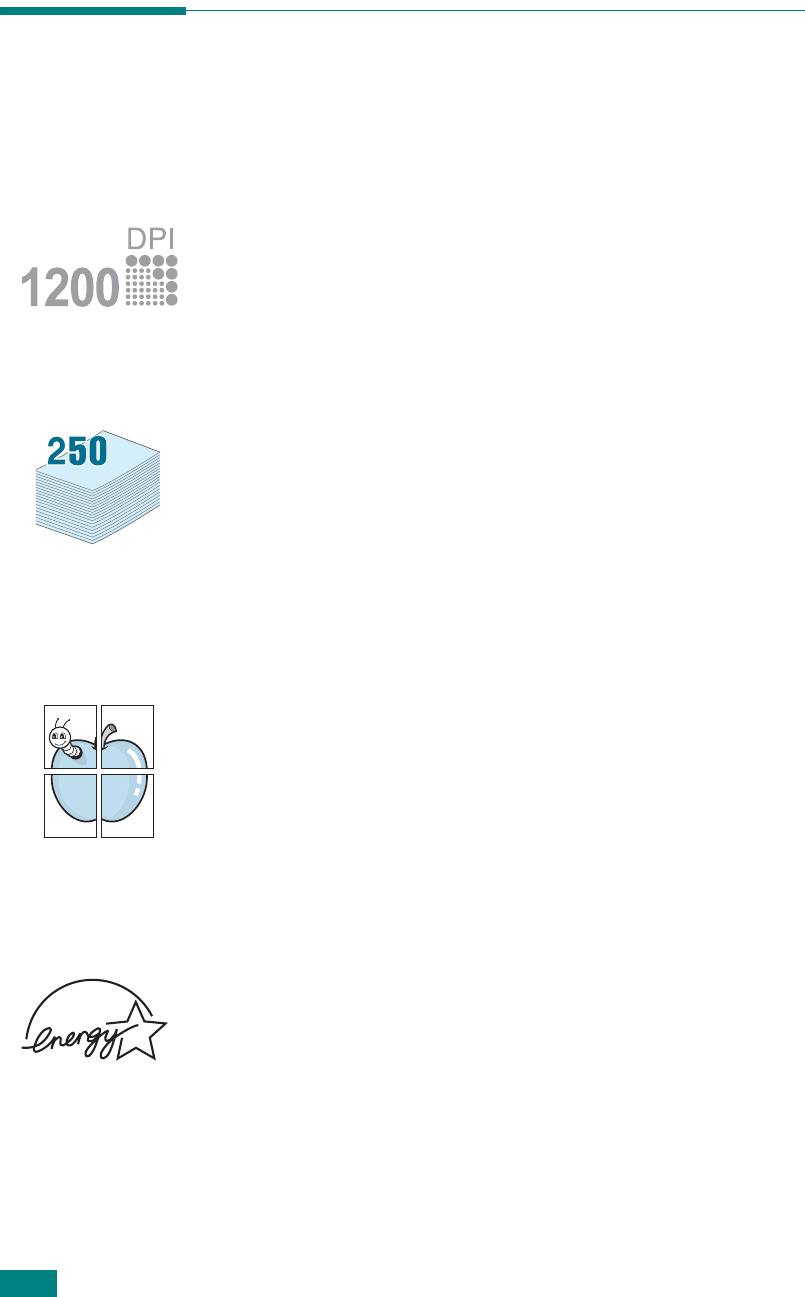
Introduction
1.2
Special Features
Your new machine is equipped with special features that
improve the print quality. You can:
Print with excellent quality and speed
• You can print up to
1200 dpi [Best]
. See page 4.8.
• Your machine prints A4-sized paper at up to 20 ppm and
letter-sized paper at up to 22 ppm (pages per minute).
Handle paper flexibly
•
Bypass tray
supports letterhead, envelopes, labels,
transparencies, custom-sized materials, postcards, and
heavy paper. The
Bypass tray
can support up to 50 sheets
of standard paper.
•The
Standard 250-sheet input tray
(Tray1) and
optional
250-sheet input tray
(Tray2) supports A4/letter-sized
paper.
Create professional documents
•Print
Watermarks
. You can customize your documents
with words, such as “Confidential.” See page 4.20.
•Print
Posters
. The text and pictures of each page of your
document are magnified and printed across the sheet of
paper and taped together to form a poster. See page 4.16.
Save time and money
• This machine automatically
conserves electricity
by
substantially reducing power consumption when not
printing.
• This machine meets
Energy Star
guidelines for energy
efficiency.










