Printer User Guide
Table Of Contents
- Contents
- Introduction
- Getting Started
- Unpacking
- Installing the Toner Cartridge
- Loading Paper
- Connecting Telephone Line
- Connecting a Printer Cable
- Turning the Machine On
- Changing the Display Language
- Setting the Machine ID
- Setting the Time and Date
- Setting the Paper Size and Type
- Setting Sounds
- Using the Save Modes
- Installing Xerox drivers in Windows
- System Requirements
- Installing Xerox Drivers in Microsoft Windows XP or Windows 2000 using the USB port
- Installing Xerox Drivers in Microsoft Windows XP, 2000 or Windows 98/ME using the Parallel port
- Installing Xerox Drivers in Microsoft Windows 98 or Windows Millennium using the USB port
- Printer Driver Features
- Using ControlCentre
- Paper Handling
- Printing Tasks
- Copying
- Scanning
- Faxing
- Changing the Fax Setup options
- Available Fax Setup Options
- Loading a Document
- Selecting the Paper Tray
- Adjusting the Document Resolution
- Sending a Fax Automatically
- Sending a Fax Manually
- Redialing the Last Number
- Confirming Transmission
- Automatic Redialing
- About Receiving Modes
- Loading Paper for Receiving Faxes
- Receiving Automatically in Fax Mode
- Receiving Manually in Tel Mode
- Receiving Automatically in Ans/Fax Mode
- Receiving Manually Using an Extension Telephone
- Receiving Faxes Using the DRPD Mode
- Receiving Faxes in the Memory
- One-touch Dialing
- Speed Dialing
- Group Dialing
- Searching for a Number in Memory
- Printing a Phonebook List
- Sending Broadcast Faxes
- Sending a Delayed Fax
- Sending a Priority Fax
- Adding Documents To a Scheduled Fax
- Canceling a Scheduled Fax
- Using Secure Receiving Mode
- Printing Reports
- Using Advanced Fax Settings
- Maintenance
- Troubleshooting
- Using USB Flash Drive
- Using Your Machine In Linux
- Using Windows PostScript Driver (WorkCentre PE120i Only)
- Printing From a Macintosh (WorkCentre PE120i Only)
- Installing Machine Options
- Specifications
- Index
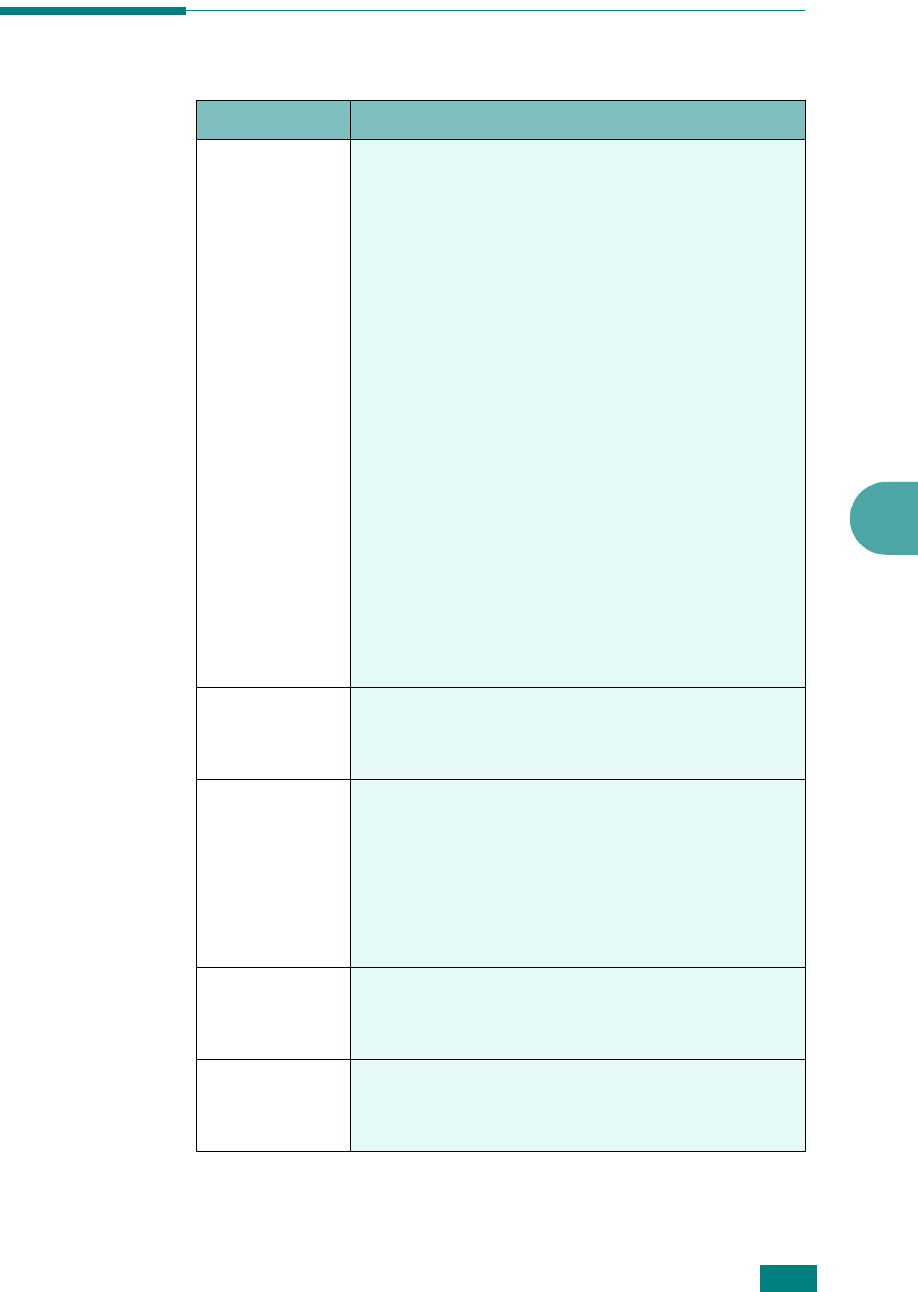
Faxing
7.3
7
Available Fax Setup Options
Option Description
Receive Mode
You can select the default fax receiving mode.
•In
Tel
mode, you can receive a fax by
picking up the handset of the extension
phone and then pressing the remote receive
code (see page 7.4). Alternatively, you can
press
Manual Dial
(you can hear a fax tone
from the remote machine) and then press
Start
on the control panel of your machine.
•In the
Fax
mode,
the machine answers an
incoming call and immediately goes into
fax reception mode.
•In
Ans/Fax
mode, the answering machine
answers an incoming call, and the caller can
leave a message on the answering machine.
If the fax machine senses a fax tone on the
line, the call automatically switches to Fax
mode.
•In
DRPD
mode, you can receive a call using
the Distinctive Ring Pattern Detection
(DRPD) feature. This option is available only
when you set up the DRPD Mode. For further
details, see page 7.17.
Ring To
Answer
You can specify the number of times the
machine rings, from 1 to 7, before answering
an incoming call.
Lighten/
Darken
You can select the default contrast mode to fax
your documents lighter or darker.
•
Lighten
works well with dark print.
•
Normal
works well with standard typed or
printed documents.
•
Darken
works well with light print or faint
pencil markings.
Redial Term
Your machine can automatically redial a remote
fax machine if it was busy. Intervals from 1 to
15 minutes can be entered.
Redials
You can specify the number of redial attempts,
from 0 to 13. If you enter
0
, the machine will
not redial.










