Printer User Guide
Table Of Contents
- Contents
- Introduction
- Getting Started
- Unpacking
- Installing the Toner Cartridge
- Loading Paper
- Connecting Telephone Line
- Connecting a Printer Cable
- Turning the Machine On
- Changing the Display Language
- Setting the Machine ID
- Setting the Time and Date
- Setting the Paper Size and Type
- Setting Sounds
- Using the Save Modes
- Installing Xerox drivers in Windows
- System Requirements
- Installing Xerox Drivers in Microsoft Windows XP or Windows 2000 using the USB port
- Installing Xerox Drivers in Microsoft Windows XP, 2000 or Windows 98/ME using the Parallel port
- Installing Xerox Drivers in Microsoft Windows 98 or Windows Millennium using the USB port
- Printer Driver Features
- Using ControlCentre
- Paper Handling
- Printing Tasks
- Copying
- Scanning
- Faxing
- Changing the Fax Setup options
- Available Fax Setup Options
- Loading a Document
- Selecting the Paper Tray
- Adjusting the Document Resolution
- Sending a Fax Automatically
- Sending a Fax Manually
- Redialing the Last Number
- Confirming Transmission
- Automatic Redialing
- About Receiving Modes
- Loading Paper for Receiving Faxes
- Receiving Automatically in Fax Mode
- Receiving Manually in Tel Mode
- Receiving Automatically in Ans/Fax Mode
- Receiving Manually Using an Extension Telephone
- Receiving Faxes Using the DRPD Mode
- Receiving Faxes in the Memory
- One-touch Dialing
- Speed Dialing
- Group Dialing
- Searching for a Number in Memory
- Printing a Phonebook List
- Sending Broadcast Faxes
- Sending a Delayed Fax
- Sending a Priority Fax
- Adding Documents To a Scheduled Fax
- Canceling a Scheduled Fax
- Using Secure Receiving Mode
- Printing Reports
- Using Advanced Fax Settings
- Maintenance
- Troubleshooting
- Using USB Flash Drive
- Using Your Machine In Linux
- Using Windows PostScript Driver (WorkCentre PE120i Only)
- Printing From a Macintosh (WorkCentre PE120i Only)
- Installing Machine Options
- Specifications
- Index
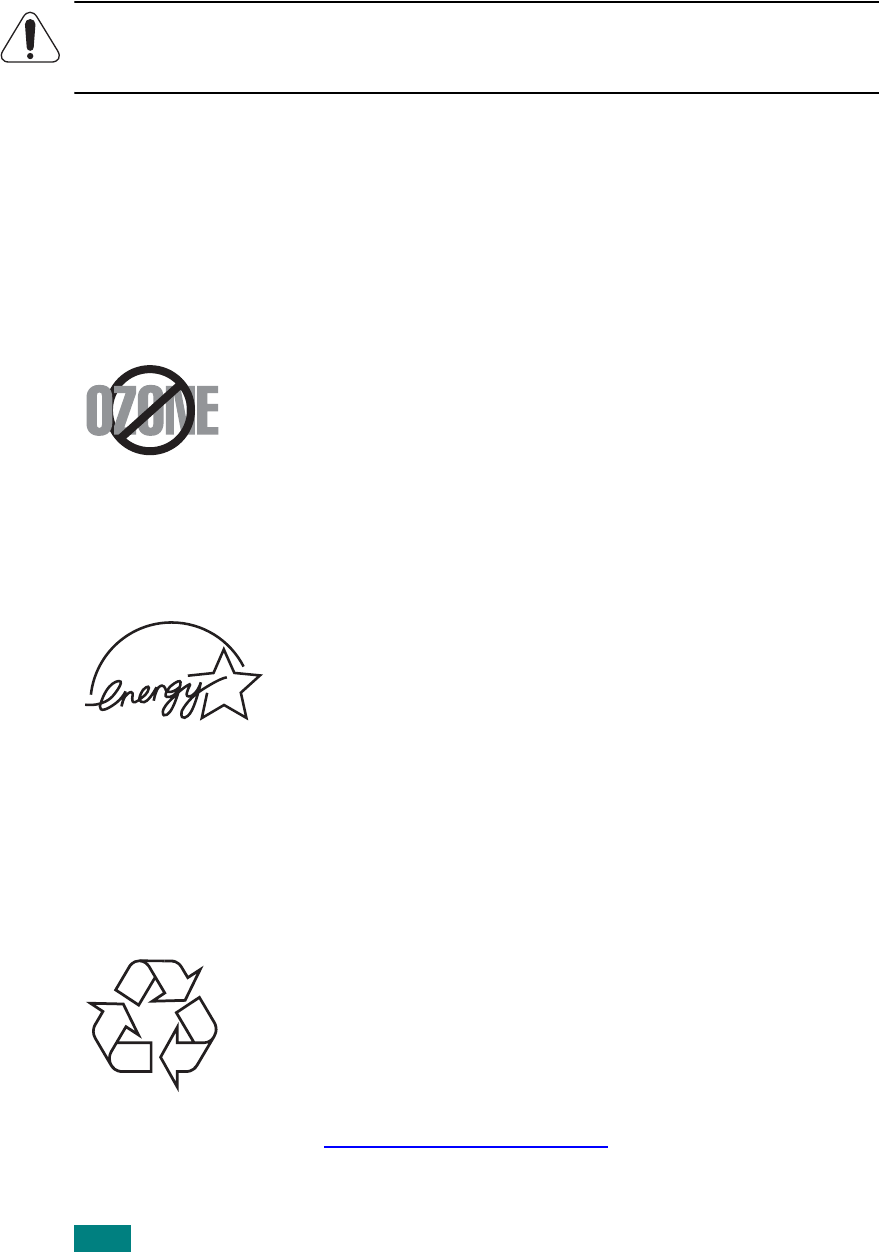
x
Laser Safety Statement
WARNING:Use of controls or adjustments or performance of procedures
other than those specified herein may result in hazardous radiation
exposure.
With specific regard to lasers, the equipment complies with laser product
performance standards set by governmental, national and international agencies as
a Class 1 Laser Product. It does not emit hazardous radiation as the beam is totally
enclosed during all phases of customer operation and maintenance.
Ozone Safety
During normal operation, this machine produces ozone. The
ozone produced does not present a hazard to the operator.
However, it is advisable that the machine be operated in a well
ventilated area.
If you need additional information about ozone, please request
your nearest Xerox dealer.
Power Saver
This machine contains advanced energy conservation
technology that reduces power consumption when it is not
in active use.
When the machine does not receive data for an extended
period of time, power consumption is automatically
lowered.
The energy star emblem does not represent EPA endorsement of any machine or
service.
The ENERGY STAR and ENERGY STAR MARK are registered United States trademarks.
Product Recycling and Disposal
Please recycle or dispose of the packaging material for this
product in an environmentally responsible manner.
Xerox operates a worldwide equipment takeback and
reuse/recycle program. Contact your Xerox sales
representative (1-800-ASK-XEROX) to determine whether
this Xerox product is part of the program. For more
information about Xerox environmental programs, visit
www.xerox/com/environment
.










