Multifunction Printer Advanced Features Guide
Table Of Contents
- Contents
- Using Printer Driver Options
- Printer Driver Features
- Selecting Which Paper to Use
- Printing Multiple Pages to a Single Sheet (N-Up)
- Printing Booklets
- Using Color Corrections
- Printing in Black and White
- Printing Separator Pages
- Printing Cover Pages
- Scaling
- Printing Watermarks
- Printing Mirror Images
- Creating and Saving Custom Sizes
- Job Completion Notification
- Printing Special Job Types
- Using Fonts
- Networking
- Managing Your Printer
- Printer Specifications
- Regulatory Information
- Product Recycling and Disposal
- Index
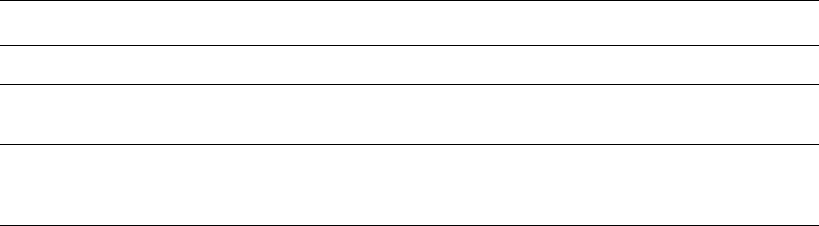
Printer Settings
Phaser® 8560MFP/8860MFP Multifunction Printer
4-11
Setting the Duration for the Tray 1 Prompt
The Tray 1 prompt setting specifies the amount of time the prompt displays on the control
panel after paper is loaded in the tray. The Tray 1 prompt requests that the user confirm the
current tray setup or specify the correct paper type and size for the print job.
To select a Tray 1 prompt setting, use one of the following options:
■ The printer’s control panel
■ CentreWare IS
Using the Control Panel
To select the Tray 1 prompt setting on the control panel:
1. Press the System button.
2. Select
Paper Tray Setup, and then press the OK button.
3. Select
Tray 1 Prompt, and then press the OK button.
4. Select the appropriate duration, and then press the OK button.
Using CentreWare IS
To select the Tray 1 prompt setting using CentreWare IS:
1. Launch your web browser.
2. Enter the printer’s IP address in the browser’s Address field.
3. Click Properties.
4. Select the General folder on the left navigation panel, and then select Printer Defaults.
5. Select the appropriate setting in the Tray 1 Prompt drop-down list.
6. Click the Save Changes button at the bottom of the page.
Duration Behavior
None (Factory default setting) Turns the tray setup prompt off.
30 Seconds Displays the tray setup prompt for 30 seconds after paper is
loaded in Tray 1.
Infinite Displays the tray setup prompt after paper is loaded in Tray 1
until a control panel selection is made. The printer will not print
until a selection is made.










