Multifunction Printer Advanced Features Guide
Table Of Contents
- Contents
- Using Printer Driver Options
- Printer Driver Features
- Selecting Which Paper to Use
- Printing Multiple Pages to a Single Sheet (N-Up)
- Printing Booklets
- Using Color Corrections
- Printing in Black and White
- Printing Separator Pages
- Printing Cover Pages
- Scaling
- Printing Watermarks
- Printing Mirror Images
- Creating and Saving Custom Sizes
- Job Completion Notification
- Printing Special Job Types
- Using Fonts
- Networking
- Managing Your Printer
- Printer Specifications
- Regulatory Information
- Product Recycling and Disposal
- Index
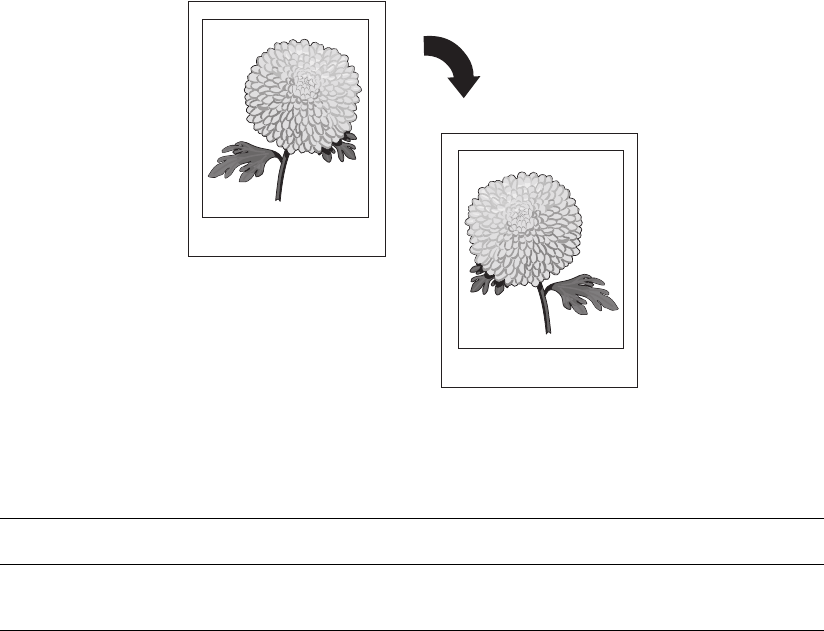
Printing Mirror Images
Phaser® 8560MFP/8860MFP Multifunction Printer
1-18
Printing Mirror Images
You can print pages as a mirror image (flips images horizontally on pages when printed).
To select mirror images in a supported driver:
Operating System Steps
Windows 2000 or later
PostScript driver
1. Select the Advanced tab.
2. Select Yes for Mirrored Output.










