User's Manual
Contents
Phaser 7100 Color Printer 5
User Guide
Scaling ....................................................................................................................................................................... 65
Printing Watermarks ............................................................................................................................................ 66
Printing Mirror Images ........................................................................................................................................ 66
Creating and Saving Custom Paper Sizes .................................................................................................... 66
Selecting Job Completion Notification for Windows .............................................................................. 67
Printing Special Job Types ................................................................................................................................. 67
6 Maintenance 71
Maintenance and Cleaning ....................................................................................................................................... 72
General Precautions ............................................................................................................................................. 72
Cleaning the Printer ............................................................................................................................................. 73
Routine Maintenance .......................................................................................................................................... 80
Periodic Maintenance .......................................................................................................................................... 81
Adjustments and Maintenance Procedures ........................................................................................................ 82
Color Registration ................................................................................................................................................. 82
Adjusting Paper Type .......................................................................................................................................... 83
Adjusting the Voltage Offset............................................................................................................................ 84
Adjusting the Fuser .............................................................................................................................................. 84
Adjusting the Altitude ......................................................................................................................................... 84
Enabling Dew Prevention ................................................................................................................................... 85
Billing and Usage Information ................................................................................................................................ 86
Ordering Supplies .......................................................................................................................................................... 87
Locating the Serial Number .............................................................................................................................. 87
Consumables .......................................................................................................................................................... 87
Routine Maintenance Items ............................................................................................................................. 88
Customer Replaceable Units.............................................................................................................................
88
W
hen to Order Supplies ...................................................................................................................................... 88
Viewing Printer Supply Status .......................................................................................................................... 89
Recycling Supplies ................................................................................................................................................. 89
Moving the Printer ........................................................................................................................................................ 90
7 Troubleshooting 91
General Troubleshooting ........................................................................................................................................... 92
Printer Does Not Turn On ................................................................................................................................... 92
Printer Resets or Turns Off Frequently .......................................................................................................... 93
Printing Takes Too Long ..................................................................................................................................... 93
Document Fails to Print ...................................................................................................................................... 93
Document Prints from Wrong Tray ................................................................................................................ 94
Automatic 2-Sided Printing Problems ........................................................................................................... 94
Printer is Making Unusual Noises.................................................................................................................... 94
Paper Tray Will Not Close .................................................................................................................................. 95
Date and Time are Incorrect ............................................................................................................................ 95
Condensation has Formed Inside the Printer ............................................................................................. 95
Paper Jams ...................................................................................................................................................................... 96
Clearing Paper Jams ............................................................................................................................................ 97
Minimizing Paper Jams ..................................................................................................................................... 105