Administrator's Guide
Table Of Contents
- Contents
- Introduction
- Machine Connection
- Network Installation
- Printer Drivers
- Network Accounting
- Security
- SMart eSolutions
- CentreWare Internet Services
- Software Upgrade
- Troubleshooting
- Appendix
- Index
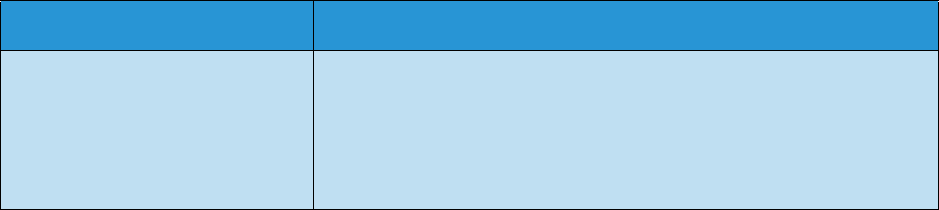
Troubleshooting
Phaser 4622
System Administrator Guide
141
Saved Jobs
Problem Action
I cannot save jobs The Saved Jobs feature is not available if the Machine is not
configured with an optional hard drive.
1. Install the optional 320 Gb Hard Drive.
2. The Hard Drive is full. Delete Saved Jobs from public and
private folders to increase available space.










