Administrator's Guide
Table Of Contents
- Contents
- Introduction
- Machine Connection
- Network Installation
- Printer Drivers
- Network Accounting
- Security
- SMart eSolutions
- CentreWare Internet Services
- Software Upgrade
- Troubleshooting
- Appendix
- Index
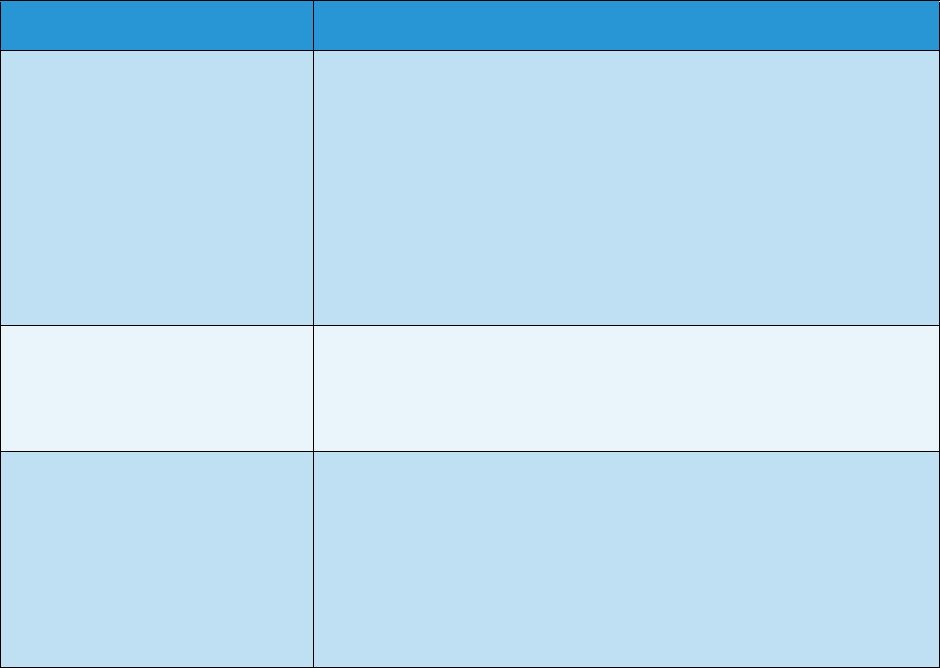
Troubleshooting
Phaser 4622
System Administrator Guide
138
Printing
Problem Action
I cannot print to the machine. 1. Ensure that there are no network connectivity problems with
the Xerox machine.
2. Print a Test Page from the Xerox printer driver to the machine
to verify connectivity.
3. Ensure that the print server is functional.
4. Print a Configuration Report at the Xerox machine to Ensure
that the network address information is correctly configured.
5. Ensure that the correct printer driver is installed on the User's
workstation.
The machine is printing slowly. 1. Configure the Xerox machine with an Ethernet speed that
matches the speed set on your hub or switch.
2. Ensure that the correct printer driver is installed on the User's
workstation.
My jobs are not printing on the
correct paper.
1. Ensure your required paper is loaded into the machine and
the guides are pushed up to the edge of the paper.
2. Close the paper tray. The paper selection screen will pop up
on the User Interface screen.
3. Select the options according to the paper loaded in the tray.
4. In your printer driver, select the paper type according to the
settings that you programmed the paper tray with.










