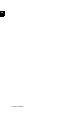Operation Manual
Table of Contents ¦ 7
EN
8 Settings......................................................................... 51
Entering the Date and Time ............................................................................................ 51
Selecting the Language ..................................................................................................... 51
Selecting the Country ......................................................................................................... 52
Entering Number .................................................................................................................. 52
Entering Name ...................................................................................................................... 52
Setting the Contrast ............................................................................................................ 53
Reducing Transmission Speed ........................................................................................ 53
Switching Page Adjustment On and Off .................................................................... 53
Setting the Ring Tones ...................................................................................................... 53
Setting the Fax Switch ....................................................................................................... 54
Printing Lists and Help Pages .......................................................................................... 55
Starting Initial Installation ............................................................................................... 56
9 Telephone Lines and Additional Devices ........ 57
Configuring Telephone Lines and Services ............................................................... 57
Connecting Additional Devices ...................................................................................... 58
Using Additional Telephones (Easylink) ..................................................................... 59
10 Service ........................................................................... 61
Checking the Ink Film Reserve ........................................................................................ 61
Changing the Ink Film ........................................................................................................ 61
Fixing a Paper Jam .............................................................................................................. 64
Fixing a Document Jam .................................................................................................... 65
Cleaning ................................................................................................................................... 67
Checking the Firmware Version ..................................................................................... 69
Using Service Codes ............................................................................................................69
Power Cycling ......................................................................................................................... 69
11 Appendix ...................................................................... 73
Technical Data ...................................................................................................................... 73
Guarantee ............................................................................................................................... 75
Declaration of Conformity (DoC) ................................................................................. 77
Customer Information ....................................................................................................... 80