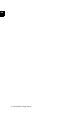Operation Manual
Overview · Overview of the Menu Functions¦ 15
EN
Overview 2
Overview of the Menu Functions
The following functions are available on your device. There are two ways in which you can
call functions:
Menu Navigation
Navigating in the Menu: Press OK or one of the two arrow keys [, to open the function
menu. Page through [ menu entries. Use OK to select a menu function. Press C to return
to the previous menu level. Press j to close the menu and return to the starting mode.
Direct Loading
Calling Functions Directly: You can call a menu function directly using the function number.
Press OK and enter the appropriate function number using the numeric keypad. Confirm
with OK. You will find the function number in the following list.
Help 6 · Function List
1 Telephone Book
11 Looking Up an Entry (SPFX 40 · 45)
11 Looking up an entry ................................................................................................................ page 35
12 New Entry (SPFX)
12 New entry .................................................................................................................................... page 29
13 Creating Group
13 Creating group .......................................................................................................................... page 30
14 Short Dial
14 Short dial ..................................................................................................................................... page 32
15 Changing Entries
15 Modifying an entry.................................................................................................................. page 30
16 Deleting Entries
16 Deleting entries......................................................................................................................... page 30
17 Printi ng Entries
17 Printing entries .......................................................................................................................... page 55
2 Calls
21 Received Calls (SP FX 40 · 45)
21 Received calls............................................................................................................................. page 35
22 Outgoing Calls ( SPFX 40 · 45)
22 Outgoing calls............................................................................................................................ page 35
23 Printi ng Entries
23 Printing entries .......................................................................................................................... page 55
Notice
Printing the Functions List
Press î and 6 to print a list of all functions and settings of your device.