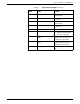Printer User Manual
HP PCL COMMAND QUICK REFERENCE
Table A-7. Rectangular Area Fill commands
Syntax Name # value
E*c#G Area Fill ID Comprised of six fill patterns
and eight densities of
shading
Each fill pattern is identified
by a number between 1 and
6
Each shading density covers a
range of values from 1% to
100%.
E*c#P Fill Rectangular Area 0 Solid black fill
1 Solid white fill
2 Shading
3 Cross-hatch pattern
5 Current pattern
E*c#H Horizontal Rectangle Size
(Decipoints)
Number of up to four
decimal places representing
the width of the rectangle in
decipoints (1/720th of an
inch)
E*c#A Horizontal Rectangle Size
(Dots)
Integer representing the
width of the rectangle in dots
(1/300th of an inch)
E*c#V Vertical Rectangle Size
(Decipoints)
Number up to four decimal
places representing the
height of the rectangle in
decipoints (1/720th of an
inch)
E*c#B Vertical Rectangle Size
(Dots)
Integer representing the
height of the rectangle in
dots (1/300th of an inch)
A-10 XEROX MRP FAMILY PCL 5 AND POSTSCRIPT PRINTER LANGUAGE REFERENCE