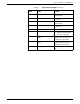Printer User Manual
HP PCL COMMAND QUICK REFERENCE
Table A-5. Font commands (continued)
Syntax Name # value
E(s#V
E)s#V
Primary Height
Secondary Height
Selected height in points
(1/72nd of an inch) up to two
decimal places
E(s#S
E)s#S
Primary Style
Secondary Style
0 Upright
1 Italic
4 Condensed
5 Condensed Italic
8 Compressed, Extra
Condensed
24 Expanded
32 Outline
64 Inline
128 Shadowed
160 Outline Shadowed
E(s#B
E)s#B
Primary Stroke Weight
Secondary Stroke Weight
—7 Ultra Thin
—6 Extra Thin
—5 Thin
—4 Extra Light
—3 Light
—2 Demi Light
—1 Semi Light
0 Medium
+1 Semi Bold
+2 Demi Bold
+3 Bold
+4 Extra Bold
+5 Black
+6 Extra Black
+7 Ultra Black
E(s#T
E)s#T
Primary Font
Secondary Font
3 Courier
0 Line Printer
4101 Times
4141 ITC ZapfDingbats
4148 Univers
Other values*
E(3@
E)3@
Primary Default Font
Secondary Default Font
—
E&p#X
[transparent
data]
Transparent Data Number of bytes of
transparent data; # must be
0 through 32767 (do not
enter the brackets)
E&d#D Underline 0 Fixed underline
3 Floating underline
E&d@ Underline Off —
E*c#D Assign Font ID ID number ranging from 0 to
32767
* Any value from table B-3 in the Hewlett Packard PCL 5
Comparison Guide may be used.
XEROX MRP FAMILY PCL 5 AND POSTSCRIPT PRINTER LANGUAGE REFERENCE A-7