Printer User Manual
Table Of Contents
- System Administrator Guide
- Contents
- Safety Notes
- Configuring the Printer
- Managing Printer Usage
- Using the Hard Drive and Flash Memory
- Maintaining the Printer
- Troubleshooting
- Installing Printer Options
- Index
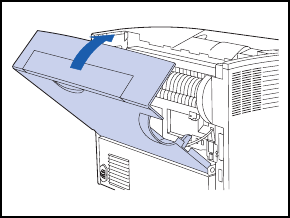
Hard Disk Drive
6-40 ❖ System Administrator Guide
11
Close the rear cover.
12
Reconnect the printer’s power cord and power on the
printer.
13
Check the Control Panel display. When the printer has
completed its power on diagnostics, the display should
show
Ready
. If an error message is displayed, remove and
reinstall the drive. If the problem persists, contact your
Customer Support Center.
14
If you have no other options to install, print a
Configuration Sheet and check it to confirm that the
option(s) have been properly installed.










