Printer User Manual
Table Of Contents
- System Administrator Guide
- Contents
- Safety Notes
- Configuring the Printer
- Managing Printer Usage
- Using the Hard Drive and Flash Memory
- Maintaining the Printer
- Troubleshooting
- Installing Printer Options
- Index
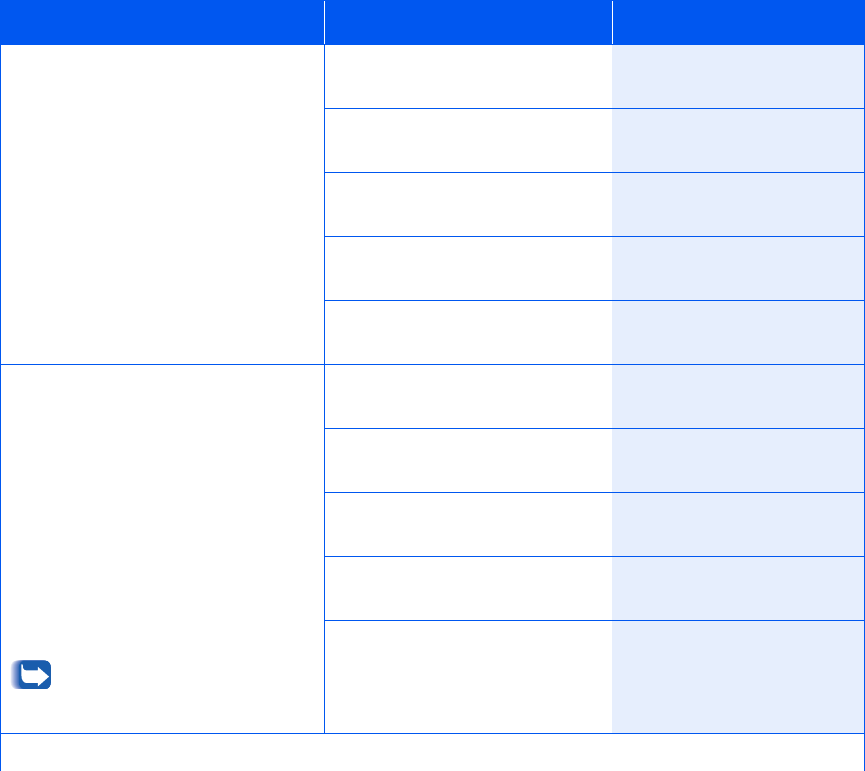
Using the Menu System
Chapter 1: Configuring the Printer ❖ 1-51
Output Offset
Enable or disable alternately offsetting
output from jobs. The available values
are:
On*
Off
This item requires the optional Offset
Catch Tray.
1. Press
Menu Up
or
Menu
Down
until you see:
Menus
System Menu
2. Press
Item Up
or
Item Down
until you see:
System Menu
Output Offset
3. Press
Value Up
or
Value Down
until you see:
Output Offset =
New Value
4. Press
Enter
. You will see:
System Menu
Output Offset
5. Press
Online
. You will see:
Ready
Output Dest
Set the default paper output
destination. The available values are:
Standard Bin*
Offset Bin
This item requires the optional Offset
Catch Tray.
For more information on printing to
the Offset Catch Tray, refer to the
section
“Configuring Output
Offsetting”
(page 1-120).
Control Panel settings for this
feature may be overridden by the
settings in the printer driver.
1. Press
Menu Up
or
Menu
Down
until you see:
Menus
System Menu
2. Press
Item Up
or
Item Down
until you see:
System Menu
Output Dest
3. Press
Value Up
or
Value Down
until you see:
Output Dest =
New Value
4. Press
Enter
. You will see:
System Menu
Output Dest
5. Press
Online
. You will see:
Ready
Table 1.15 System Menu Functions
(continued)
Menu Item and Function Keystrokes Display
Table1.15 Page9 of 11










