Printer User Manual
Table Of Contents
- System Administrator Guide
- Contents
- Safety Notes
- Configuring the Printer
- Managing Printer Usage
- Using the Hard Drive and Flash Memory
- Maintaining the Printer
- Troubleshooting
- Installing Printer Options
- Index
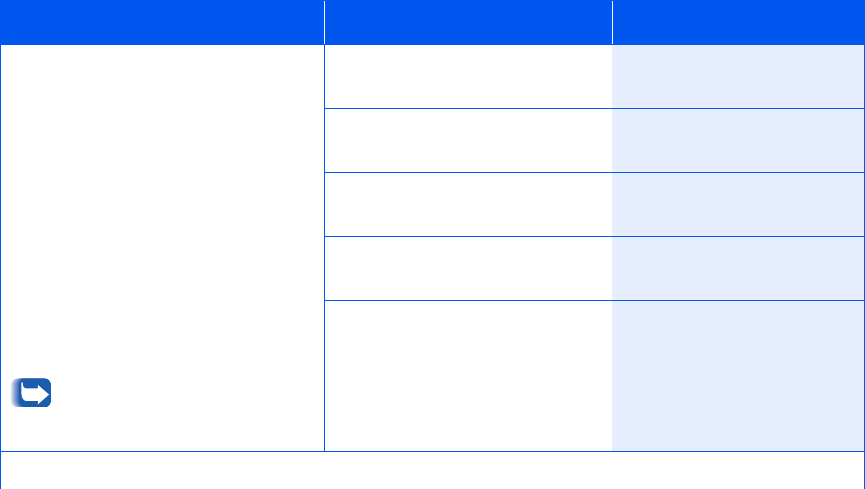
Using the Menu System
Chapter 1: Configuring the Printer ❖ 1-47
Duplex
Enable or disable duplex printing for
PostScript and PCL jobs. The available
values are:
Off*
Long Edge
Short Edge
This item is only available when the
optional Duplex Module is installed.
For information on the use of Long
Edge and Short Edge printing, see the
section
“Configuring Duplex Printing”
(page 1-122).
Control Panel settings for this
feature may be overridden by the
settings in the printer driver.
1. Press
Menu Up
or
Menu Down
until you see:
Menus
System Menu
2. Press
Item Up
or
Item Down
until you see:
System Menu
Duplex
3. Press
Value Up
or
Value Down
until you see:
Duplex =
New Value
4. Press
Enter
. You will see:
System Menu
Duplex
5. Press
Online
. You will see:
Ready
Table 1.15 System Menu Functions
(continued)
Menu Item and Function Keystrokes Display
Table1.15 Page5 of 11










