Printer User Manual
Table Of Contents
- System Administrator Guide
- Contents
- Safety Notes
- Configuring the Printer
- Managing Printer Usage
- Using the Hard Drive and Flash Memory
- Maintaining the Printer
- Troubleshooting
- Installing Printer Options
- Index
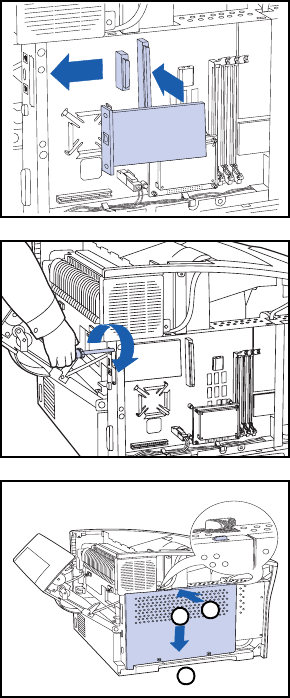
Interface Card
6-46 ❖ System Administrator Guide
7
Insert the card into the controller board as illustrated.
A
Align the connector on the rear underside of the card
with the matching receptacle in the controller board.
B
Align the screw receptacles on the front edge of the
card with the screw slots where you removed the cover
plate.
C
Press the card into the receptacle.
8
Secure the card with the screws from Step 6.
9
Replace the controller board’s access cover by (1) pushing
it in at the top, (2) sliding it down, and (3) aligning it with
the screw holes.
1
2
3










