Printer User Manual
Table Of Contents
- System Administrator Guide
- Contents
- Safety Notes
- Configuring the Printer
- Managing Printer Usage
- Using the Hard Drive and Flash Memory
- Maintaining the Printer
- Troubleshooting
- Installing Printer Options
- Index
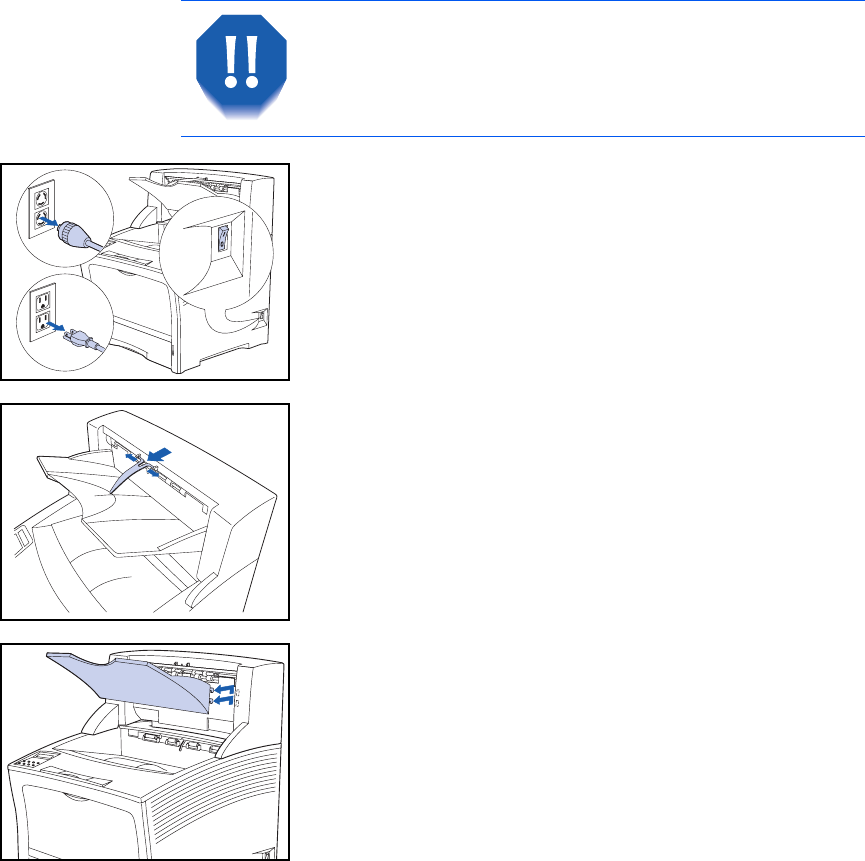
Offset Catch Tray
6-28 ❖ System Administrator Guide
Removing
To avoid electric shock, be sure to power off and
unplug the printer before accessing its interior for
this procedure.
1
Power off the printer and disconnect the power cord from
the power outlet.
2
Remove the Offset Catch Tray’s paper stopper from the
paper exit slot.
3
Remove the paper tray by lifting it up and pulling it out
toward you.
240V
120V










