Printer User Manual
Table Of Contents
- System Administrator Guide
- Contents
- Safety Notes
- Configuring the Printer
- Managing Printer Usage
- Using the Hard Drive and Flash Memory
- Maintaining the Printer
- Troubleshooting
- Installing Printer Options
- Index
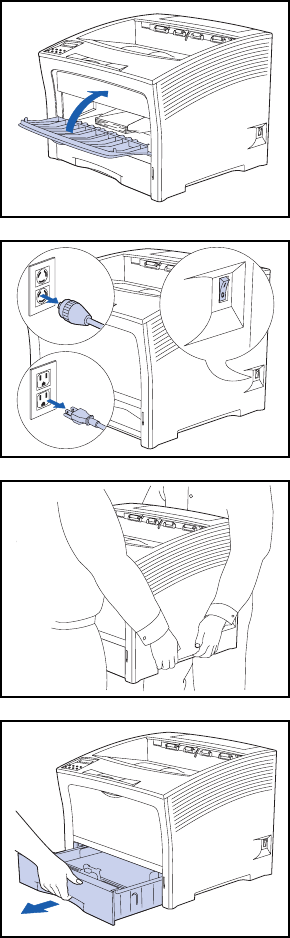
2,000 Sheet Feeder
Chapter 6: Installing Printer Options ❖ 6-19
Installing
1
If the multi bypass feeder is open, close it.
2
Power off the printer and disconnect the power cord from
the power outlet and the printer.
3
Using two people, move the printer to a temporary
location, making sure it is a sturdy, level surface.
4
Remove Tray 1 from the printer.
240V
120V










