Printer User Manual
Table Of Contents
- System Administrator Guide
- Contents
- Safety Notes
- Configuring the Printer
- Managing Printer Usage
- Using the Hard Drive and Flash Memory
- Maintaining the Printer
- Troubleshooting
- Installing Printer Options
- Index
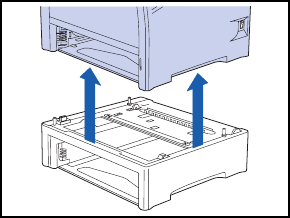
500 Sheet Feeder
6-16 ❖ System Administrator Guide
5
Using two people, lift the printer off of the optional
feeder.
6
Replace the printer’s paper tray, reconnect the printer’s
power cord, and power on the printer.
7
Check the Control Panel display. When the printer has
completed its power on diagnostics, the display should
show
Ready
. If an error message is displayed, refer to Table
5.1 on page 5-5 for instructions.










