Printer User Manual
Table Of Contents
- System Administrator Guide
- Contents
- Safety Notes
- Configuring the Printer
- Managing Printer Usage
- Using the Hard Drive and Flash Memory
- Maintaining the Printer
- Troubleshooting
- Installing Printer Options
- Index
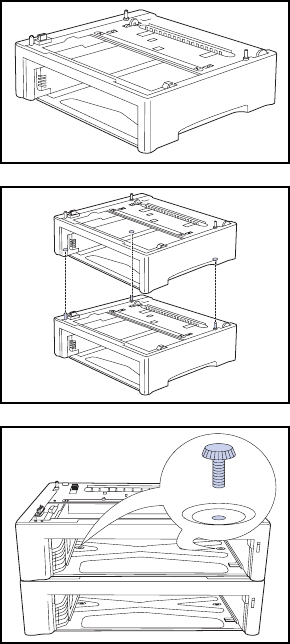
500 Sheet Feeder
6-12 ❖ System Administrator Guide
5
Place the second optional paper feeder where the printer
will finally reside.
6
Stack the first optional feeder onto the second optional
feeder, aligning the three stubs on the second optional
feeder with the holes on the bottom of the first optional
feeder.
7
Secure the second optional feeder to the first optional
feeder with the two supplied screws (from inside the first
optional feeder).










