Printer User Manual
Table Of Contents
- System Administrator Guide
- Contents
- Safety Notes
- Configuring the Printer
- Managing Printer Usage
- Using the Hard Drive and Flash Memory
- Maintaining the Printer
- Troubleshooting
- Installing Printer Options
- Index
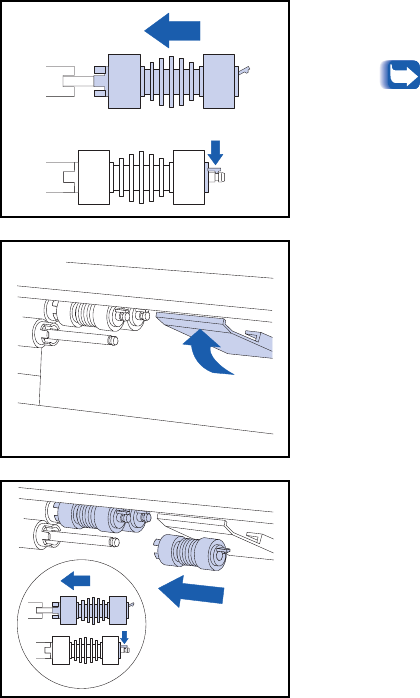
Replacing the Feed Rollers in the 2,000 Sheet Feeder
Chapter 4: Maintaining the Printer ❖ 4-15
7
While holding the metal cover down, install the new feed
rollers onto the two shafts.
The tabs on the left fit into the slots on the spacer
and the clip on the right fits into the groove on the
shaft.
8
Gently let go of the metal stopper so that it springs back
into position.
9
Install a new feed roller onto the shaft nearest you.










