Printer User Manual
Table Of Contents
- System Administrator Guide
- Contents
- Safety Notes
- Configuring the Printer
- Managing Printer Usage
- Using the Hard Drive and Flash Memory
- Maintaining the Printer
- Troubleshooting
- Installing Printer Options
- Index
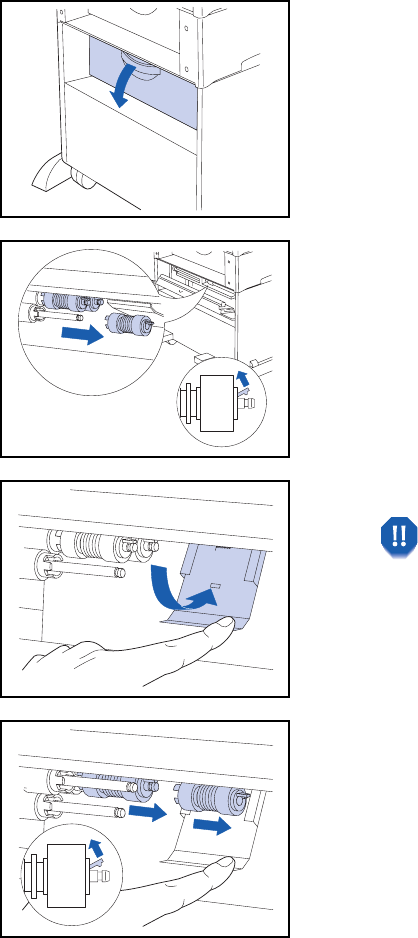
Replacing the Feed Rollers in the 2,000 Sheet Feeder
4-14 ❖ System Administrator Guide
3
Open the feeder’s rear cover.
4
Lift the amber tab on the feed roller nearest you and
remove the feed roller.
5
Push down the metal stopper.
The metal stopper springs back into position
when you let it go. Be careful not to get your
fingers caught.
6
While holding the stopper down, remove the two feed
rollers.










