Printer User Manual
Table Of Contents
- System Administrator Guide
- Contents
- Safety Notes
- Configuring the Printer
- Managing Printer Usage
- Using the Hard Drive and Flash Memory
- Maintaining the Printer
- Troubleshooting
- Installing Printer Options
- Index
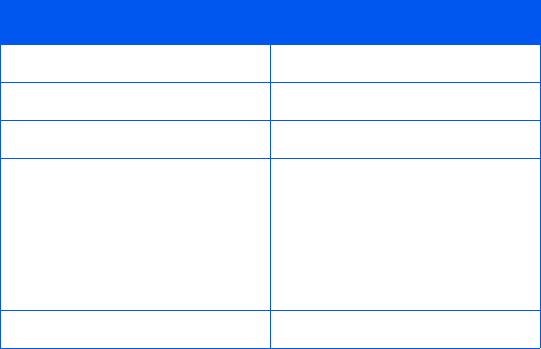
Configuring Output Offsetting
Chapter 1: Configuring the Printer ❖ 1-121
Examples
In the following example, the offset function is set to On
and output is directed to the Offset Catch Tray (2 position
offset capability).
Table 1.35 Offsetting Example
Job Result
JOB #1 (1 copy) No Offset
JOB #2 (1 copy) Offset
JOB #3 (1 copy) No Offset
JOB #4 (3 copies)
Copy #1 Offset
Copy #2 No Offset
Copy #3 Offset
JOB #5 (1 copy) No Offset










