Printer User Manual
Table Of Contents
- 96/4635/180/2000 Series NPS/IPS Guide to Performing Routine Maintenance
- Table of contents
- Safety
- Introduction
- 1. Feeder trays
- 2. Output trays and bins
- 3. Fuser agent
- 4. Adding dry ink
- 5. Replacing the dry ink waste container
- 6. Cleaning
- 7. Maintenance and support services
- Index
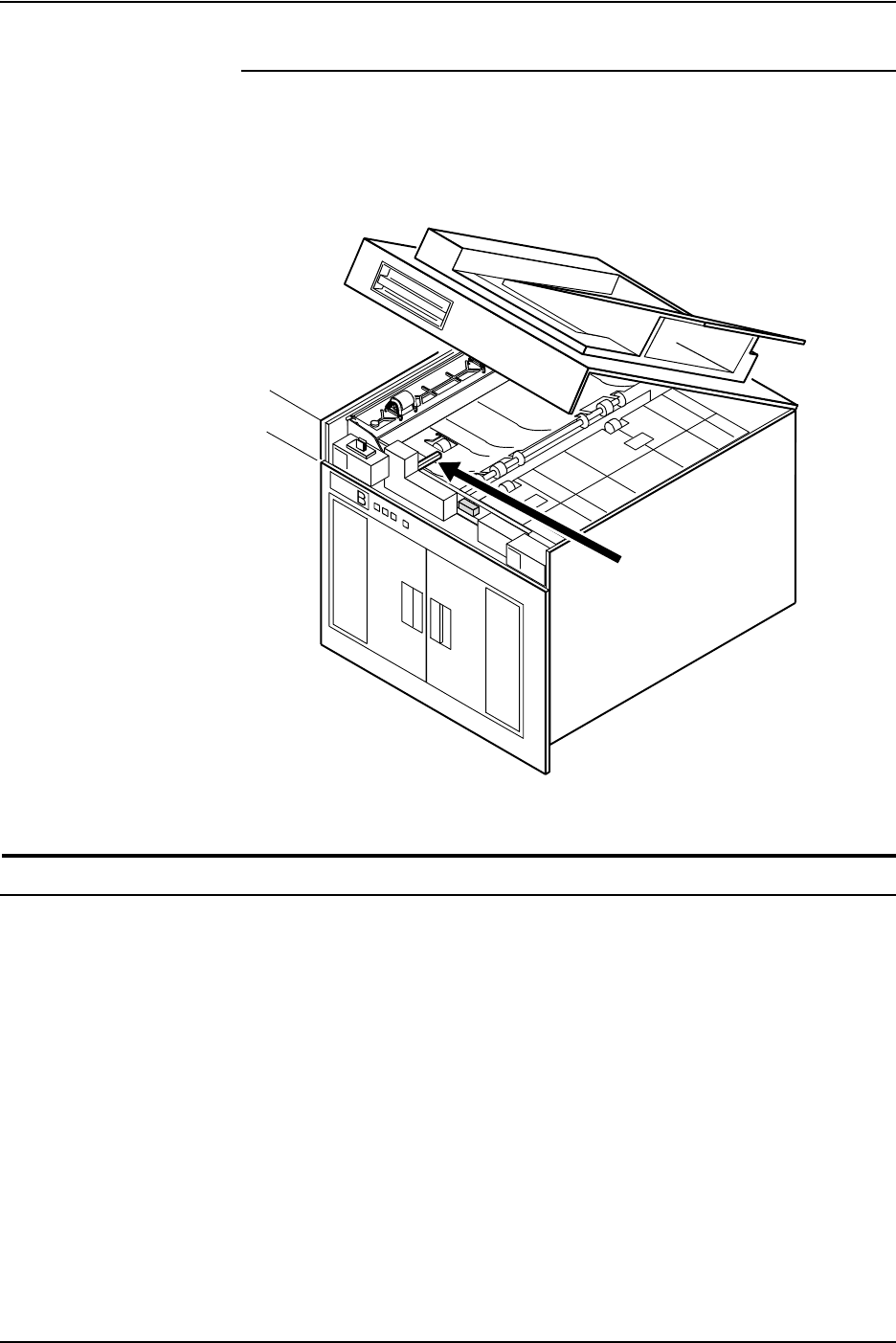
Cleaning
Guide to Performing Routine Maintenance 6-9
Sensor Q1164
Sensor Q1164 is on the last feeder/stacker module (the one
containing the purge tray), as shown below. Clean the sensor
gently, with a cleaning pad.
Cleaning the 4mm cartridge tape drive
Clean the 4mm cartridge tape drive every 25 hours of actual tape
operation. Use only a cleaning cartridge designed for the 4mm
cartridge tape drive. No fluids or other preparations are
necessary with the use of these cartridges.
CAUTION
Do not use cleaning cartridges or any types of fluids designed for
use in audio devices as these can damage your tape drive.
To clean the tape drive:
1. Insert the cleaning cartridge into the tape drive as you would
a data tape cartridge.










