Printer User Manual
Table Of Contents
- 96/4635/180/2000 Series NPS/IPS Guide to Performing Routine Maintenance
- Table of contents
- Safety
- Introduction
- 1. Feeder trays
- 2. Output trays and bins
- 3. Fuser agent
- 4. Adding dry ink
- 5. Replacing the dry ink waste container
- 6. Cleaning
- 7. Maintenance and support services
- Index
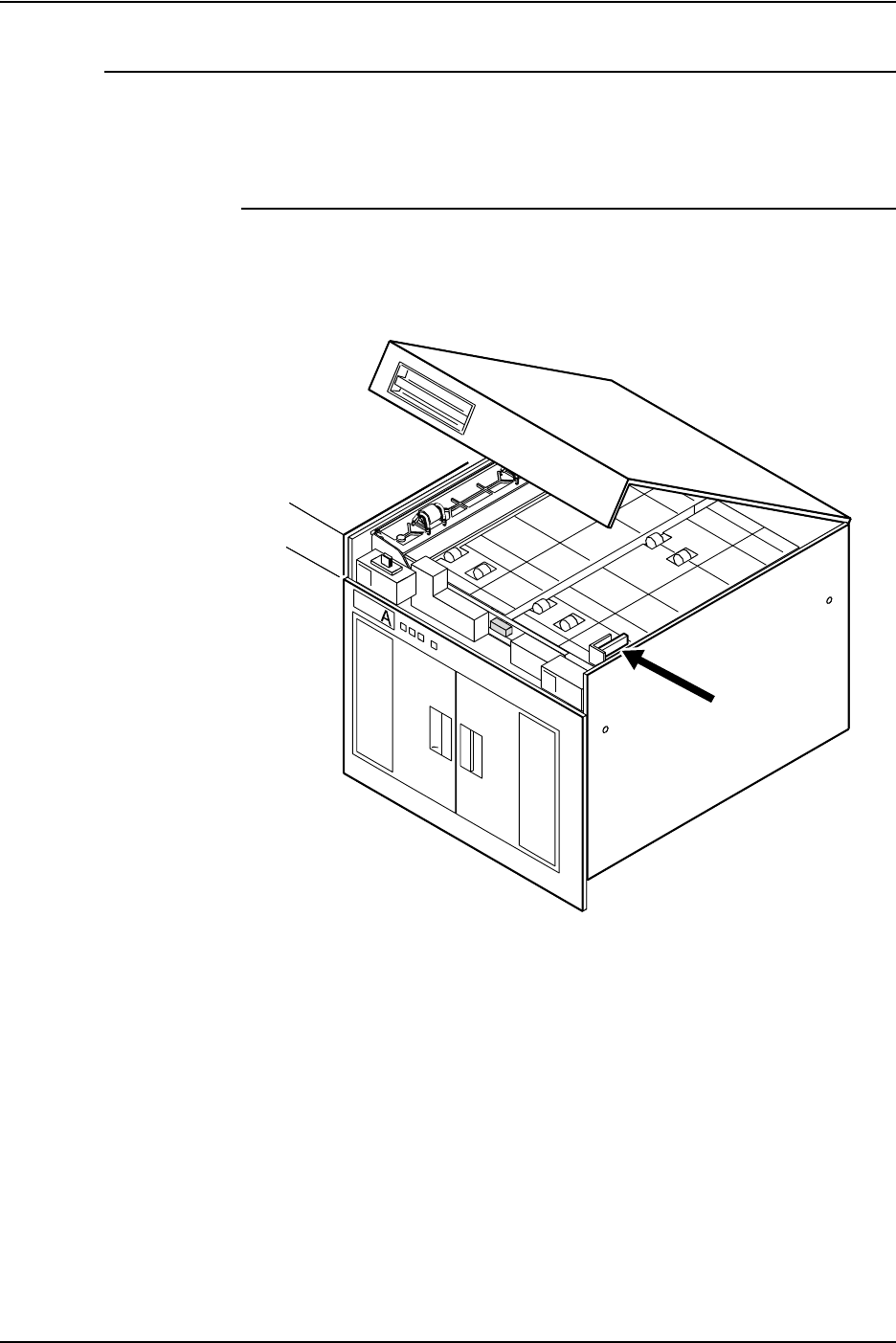
Cleaning
Guide to Performing Routine Maintenance 6-7
Cleaning additional sensors
Open the top cover of the high-capacity stacker. Locate and
clean the following sensors with a cleaning pad.
Sensor Q1107
Sensor Q1107 is at the right front corner of the stacker, shown
below.
NOTE: For systems with more than one stacker, clean each
Q1107 location.










