Printer User Manual
Table Of Contents
- 96/4635/180/2000 Series NPS/IPS Guide to Performing Routine Maintenance
- Table of contents
- Safety
- Introduction
- 1. Feeder trays
- 2. Output trays and bins
- 3. Fuser agent
- 4. Adding dry ink
- 5. Replacing the dry ink waste container
- 6. Cleaning
- 7. Maintenance and support services
- Index
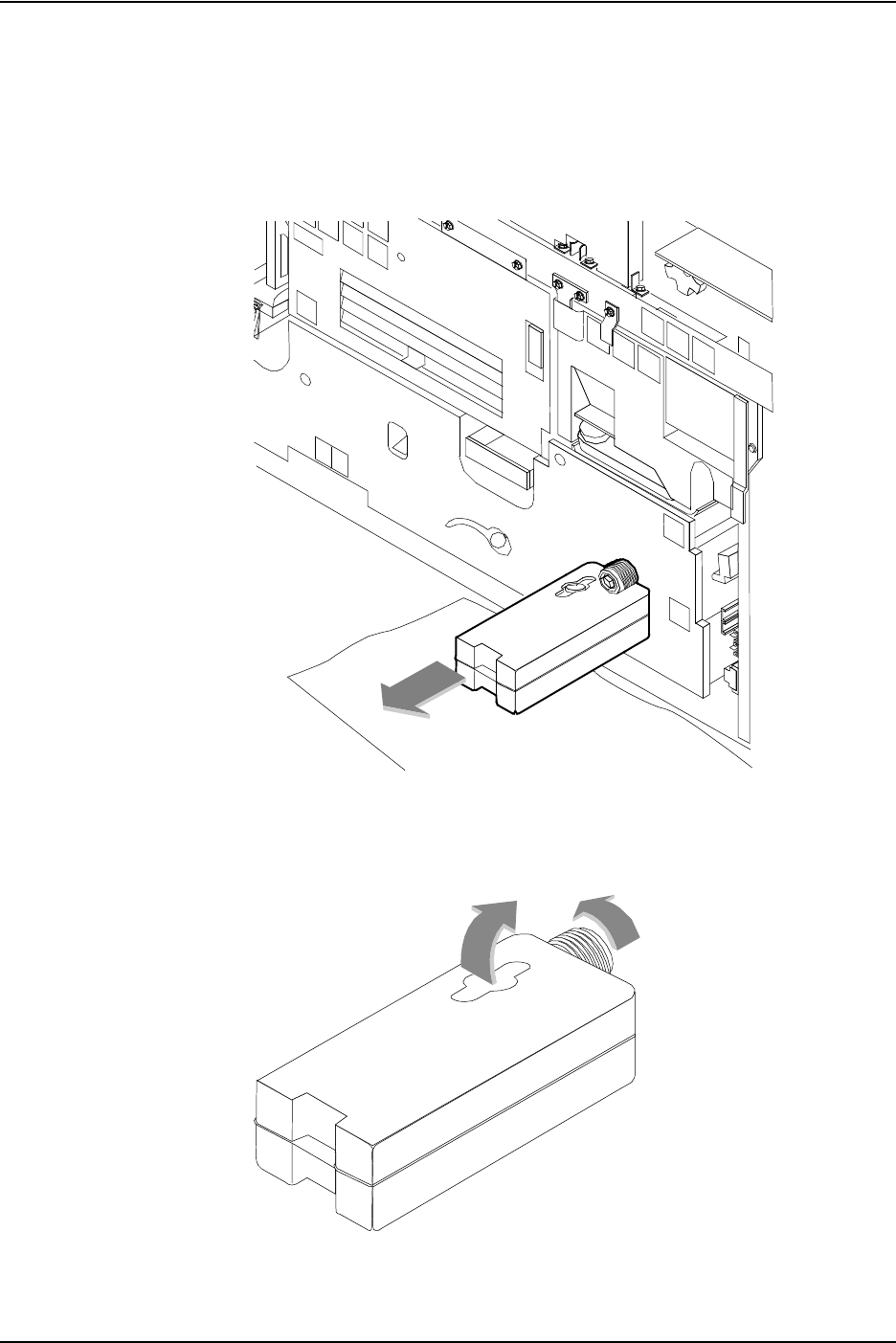
Replacing the dry ink waste container
5-2 Guide to Performing Routine Maintenance
CAUTION
To prevent dry ink spills, do not tip or tilt the waste container.
3. Pull the full waste container out of the printer.
4. Remove the cap from the top of the full container and screw
the cap onto the mouth of the container.










