Printer User Manual
Table Of Contents
- 96/4635/180/2000 Series NPS/IPS Guide to Performing Routine Maintenance
- Table of contents
- Safety
- Introduction
- 1. Feeder trays
- 2. Output trays and bins
- 3. Fuser agent
- 4. Adding dry ink
- 5. Replacing the dry ink waste container
- 6. Cleaning
- 7. Maintenance and support services
- Index
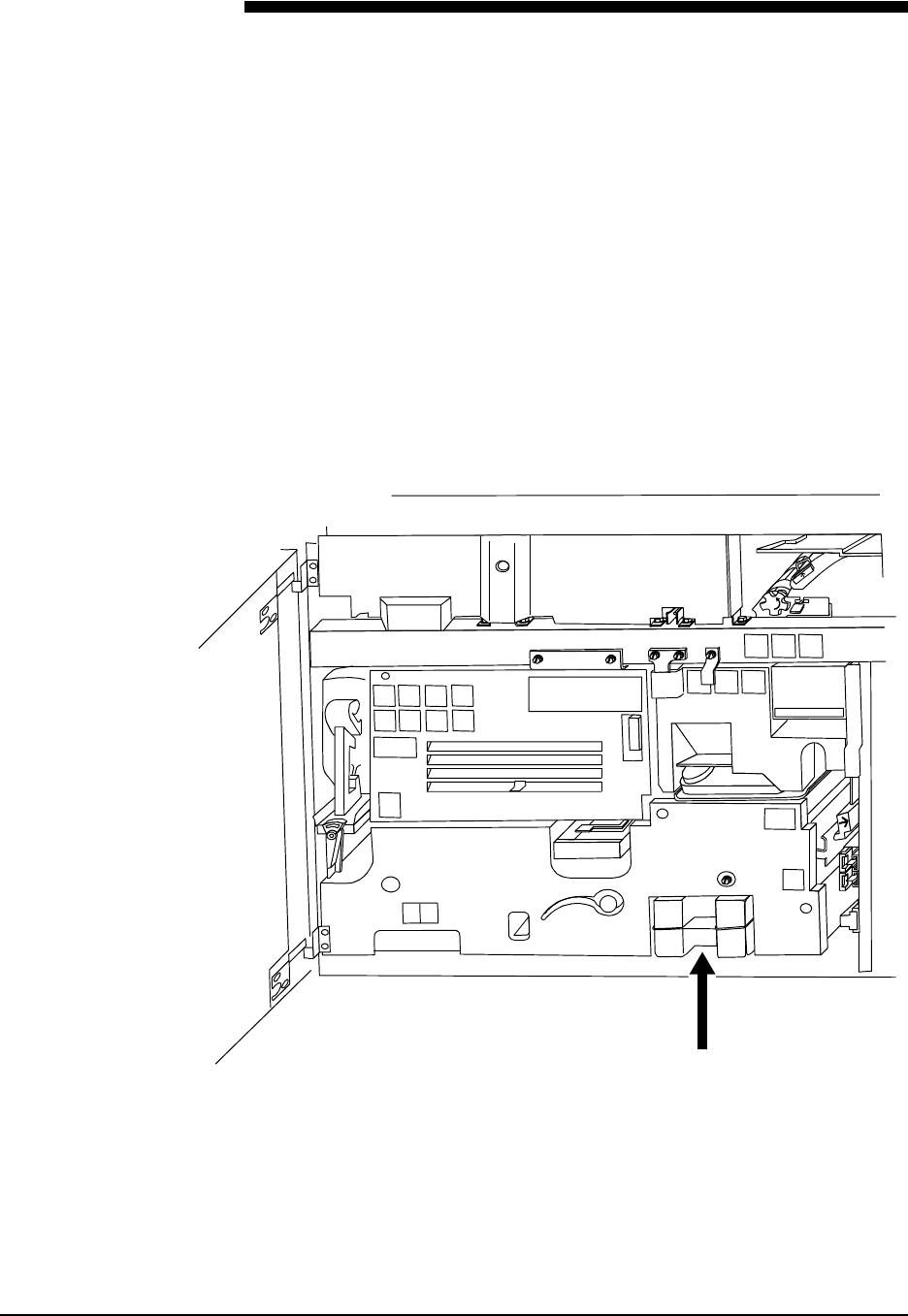
Guide to Performing Routine Maintenance 5-1
5. Replacing the dry ink waste
container
The dry ink waste container receives the dry ink inside the
printer that does not fuse to paper during printing. This container
must be replaced when full.
To replace the dry ink waste container:
1. Open the right and left printer doors and locate the dry ink
waste container.
2. Place a dropcloth on the floor under the dry ink waste
container area.










