Printer User Manual
Table Of Contents
- 96/4635/180/2000 Series NPS/IPS Guide to Performing Routine Maintenance
- Table of contents
- Safety
- Introduction
- 1. Feeder trays
- 2. Output trays and bins
- 3. Fuser agent
- 4. Adding dry ink
- 5. Replacing the dry ink waste container
- 6. Cleaning
- 7. Maintenance and support services
- Index
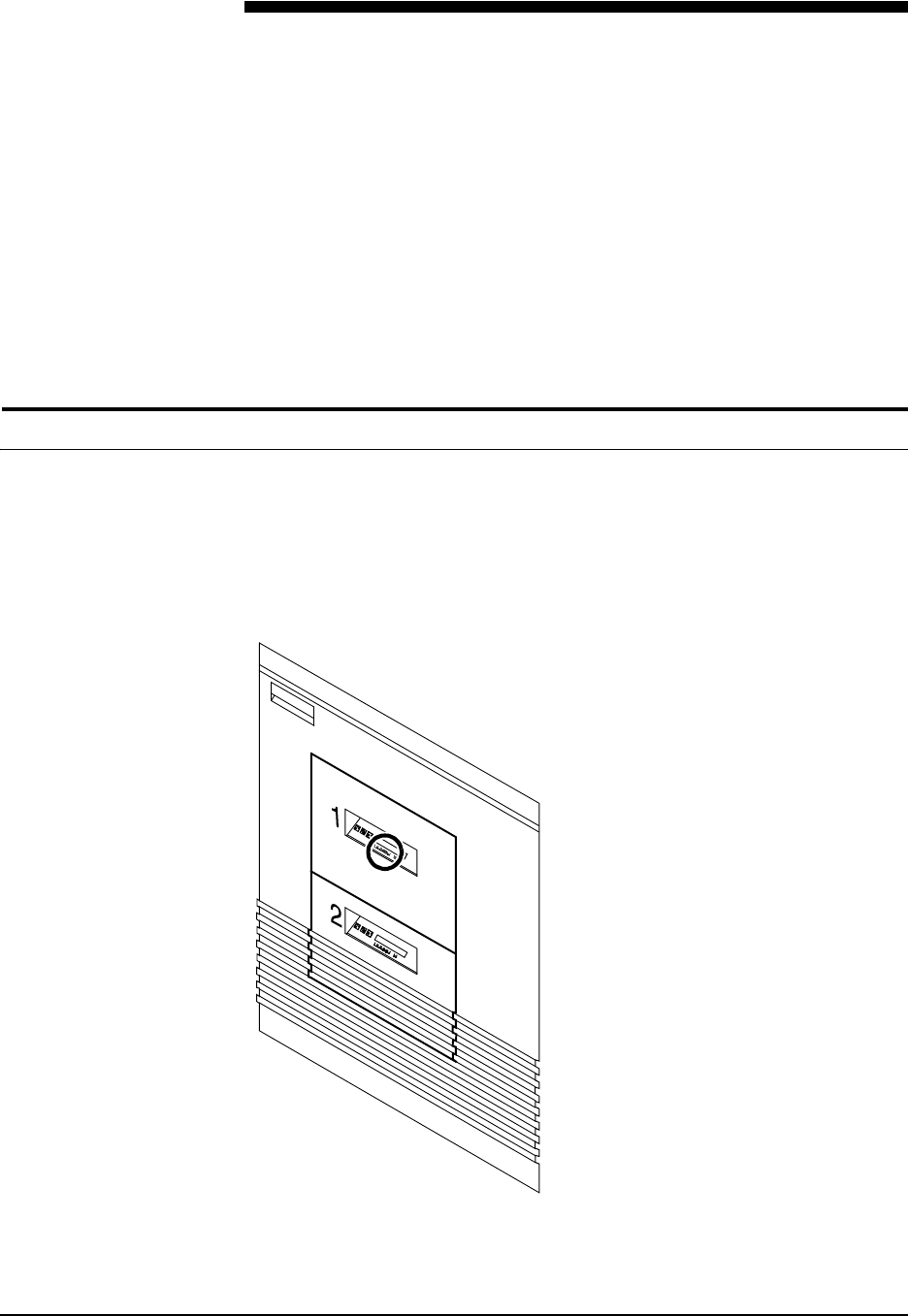
Guide to Performing Routine Maintenance 1-1
1. Feeder trays
This chapter shows the steps needed to load and check feeder
trays on the DocuPrint 96/4635/180 NPS/IPS, and explains what
actions are necessary if paper stock is changed.
NOTE: The number of feeder trays on your system depends on
the number of feeder/stacker modules installed.
Checking feeder trays
Check the amount of paper remaining in each feeder tray by
examining the green lights above the icons on the door of the
tray.Each light represents 25% of a ream, or about 125 sheets of
20-pound or 80 gsm (grams per square meter) paper.










