Printer User Manual
Table Of Contents
- 96/4635/180/2000 Series NPS/IPS Guide to Performing Routine Maintenance
- Table of contents
- Safety
- Introduction
- 1. Feeder trays
- 2. Output trays and bins
- 3. Fuser agent
- 4. Adding dry ink
- 5. Replacing the dry ink waste container
- 6. Cleaning
- 7. Maintenance and support services
- Index
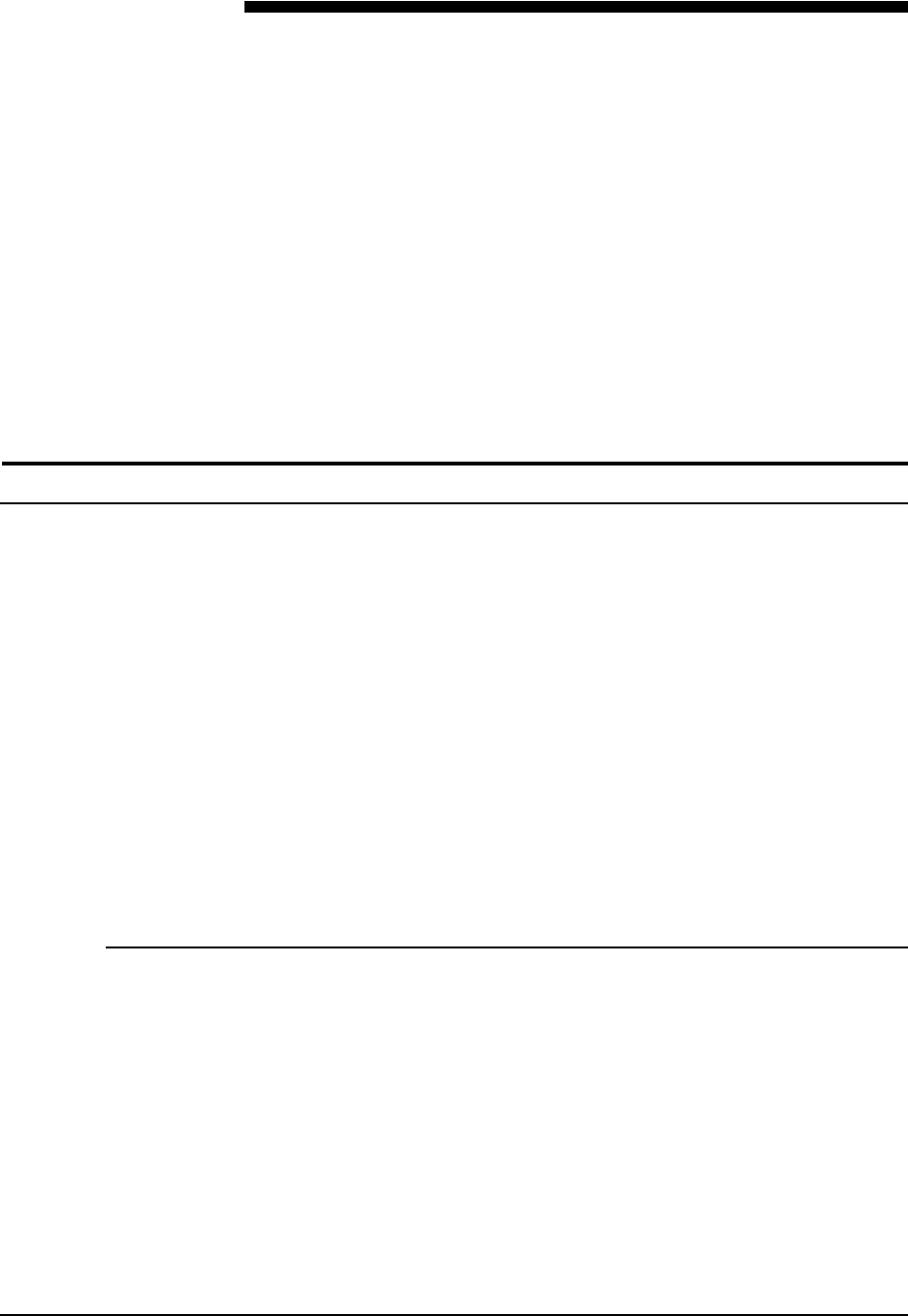
Guide to Performing Routine Maintenance xiii
Introduction
This guide provides information on how to perform basic
maintenance tasks on the Xerox DocuPrint 96, 4635, or 180.
NOTE: You may be using the DocuPrint NPS/IPS software
extension on a DocuPrint 2000 EPS system. The 2000 Series
printer models are the 100, 135, 155, and 180. These printers
are comparable in capabilities to the DocuPrint NPSIPS models
96, 4635, and 180.
About this guide
This guide is designed for operators whose job consists of
operating each of the system components, running print jobs,
solving simple system problems, and performing basic
maintenance tasks, such as replenishing dry ink.
Refer to the entire list of documentation in the “Related
publications” section for information on other tasks required for
printing with your NPS/IPS printer.
Users should have an understanding of printer controller
operations.
Before using this guide, become familiar with its contents and
conventions.
Contents
This section lists the contents of this guide.
• Chapter 1, “Feeder trays,” provides information on how to
load feeder trays for your DocuPrint printer.
• Chapter 2, “Output trays and bins,” describes how to unload
output trays for the DocuPrint printer.
• Chapter 3, “Fuser lubricant,” describes how to refill the fuser
agent reservoir, and how to replace the pressure roll wiper.










