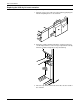Laser Printer Guide to Performing Routine Maintenance
INKS
XEROX DOCUPRINT 4850/4890 IPS GUIDE TO PERFORMING ROUTINE MAINTENANCE 5-13
Storing the cart and CCU
Note: If any dry ink gets on your hands, wash them with soap and
cold water. Heat sets the ink permanently. If any dry ink gets on your
clothes, brush them with a dry paper towel or a stiff-bristled brush. If
this does not remove the ink immediately, launder with detergent and
cold water. Dry cleaners should be told that the spot is dry ink for a
printer, so they will not use a solvent that sets the stain.
When you are not using a cart and CCU, store them in a dry, dust-
free area that has little variation in temperature and humidity. The
storage area should have a similar temperature and humidity to the
printer room. Maintain the temperature in the range of 60 to 80° F/15
to 26° C and a relative humidity of 30 to 65 percent.
Note: Always keep the top cover of the cart closed when storing a
CCU in the cart. The cover prevents dust and dirt from contaminating
the developer material. Such contaminants can cause white spots
and deletion defects in the printed output.