Operation Manual
Table Of Contents
- Table of Contents
- Safety
- Welcome
- Scanner Setup
- Installation
- Loading Documents to Scan
- Scanning and Configuring One Touch
- Default One Touch Settings
- Scan from the One Touch Button Panel
- Changing the Button Settings
- Selecting Options for One Touch
- Scan Configurations
- File Formats
- Configure Before Scan
- Open Scanned Document(s)
- Transfer to Storage
- Burn to CD-ROM
- Printer or Fax
- PaperPort
- SharePoint
- FTP Transfer
- SMTP
- Email Applications
- Text Editors
- Still Image Client
- Image Editors
- PDF Applications
- Send to Application
- Scanning to Multiple Destinations
- Scanning with Job Separation
- Scanning with Optical Character Recognition (OCR)
- Selecting One Touch OmniPage OCR Options
- One Touch with Visioneer Acuity Technology
- Hardware Properties and Interface Behavior
- Scanning from TWAIN and WIA
- Scanning from ISIS
- Maintenance
- Regulatory Information
- Compliance Information
- Index
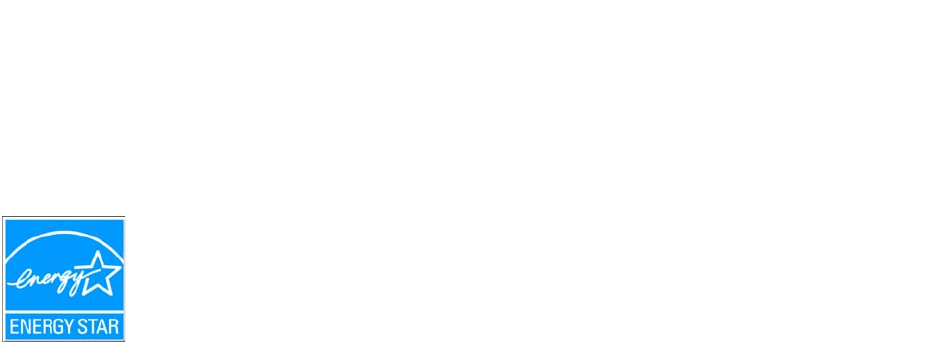
Xerox DocuMate 3125
User’s Guide
195
Energy Star for the USA
Energy Program Compliance
The Xerox DocuMate 3125 is E
NERGY STAR qualified under the ENERGY STAR Program Requirements for Imaging
Equipment.
The E
NERGY STAR and ENERGY STAR MARK are registered United States trademarks. The ENERGY STAR Imaging
Equipment Program is a team effort between U.S., European Union and Japanese governments and the office
equipment industry to promote energy-efficient copiers, printers, fax, multifunction machine, personal computers,
and monitors. Reducing product energy consumption helps combat smog, acid rain and long-term changes to the
climate by decreasing the emissions that result from generating electricity.
XeroxE
NERGY STAR equipment is preset at the factory. Your machine will be delivered with the timer for switching to
Power Save Mode from the last copy/print out, set at 15 minutes. A more detailed description of this feature can be
found in the Machine Setup Section of this guide.










