Operation Manual
Table Of Contents
- Table of Contents
- Safety
- Welcome
- Scanner Setup
- Installation
- Loading Documents to Scan
- Scanning and Configuring One Touch
- Default One Touch Settings
- Scan from the One Touch Button Panel
- Changing the Button Settings
- Selecting Options for One Touch
- Scan Configurations
- File Formats
- Configure Before Scan
- Open Scanned Document(s)
- Transfer to Storage
- Burn to CD-ROM
- Printer or Fax
- PaperPort
- SharePoint
- FTP Transfer
- SMTP
- Email Applications
- Text Editors
- Still Image Client
- Image Editors
- PDF Applications
- Send to Application
- Scanning to Multiple Destinations
- Scanning with Job Separation
- Scanning with Optical Character Recognition (OCR)
- Selecting One Touch OmniPage OCR Options
- One Touch with Visioneer Acuity Technology
- Hardware Properties and Interface Behavior
- Scanning from TWAIN and WIA
- Scanning from ISIS
- Maintenance
- Regulatory Information
- Compliance Information
- Index
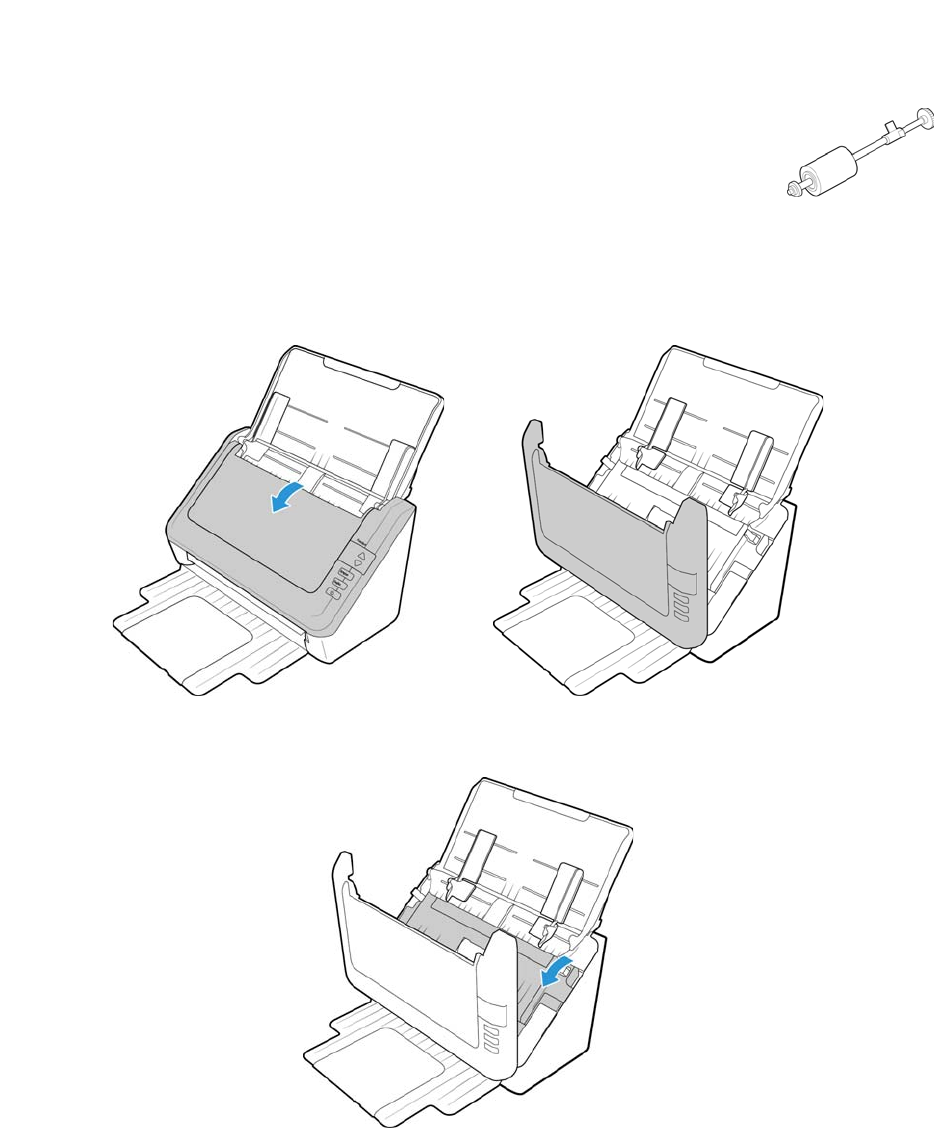
Xerox DocuMate 3125
User’s Guide
175
Replacing the Roller Assembly
After extended use, the feed roller may wear out. It is a user-replaceable part and can be
reordered.
Frequent paper jams are a symptom of a worn roller assembly. A worn roller can cause
documents to feed in skewed at an angle, or multiple pages to feed at the same time. A worn
roller should be replaced to avoid damage to the scanner’s internal parts. Before replacing the roller you should
clean it as excessive dust on the roller will make it appear worn and smooth. You cannot properly diagnose a worn
roller until you have cleaned it.
1. Open the Automatic Document Feeder cover.
2. Pull the paper guide away from the scanner.










