User's Guide Color Laser Printer C55/C55mp
Table Of Contents
- Xerox DocuPrint C55/C55mp Color Laser Printer User’s Guide
- Table of Contents
- Chapter 1: Introduction
- Chapter 2: Introduction to Your C55 Printer
- Chapter 3: Print Media
- Chapter 4: The Control Panel
- Chapter 5: Special C55 Printer Driver Options
- Chapter 6: Troubleshooting
- Chapter 7: Printer Maintenance
- Chapter 8: Optional Equipment
- Chapter 9: Network Printer Services
- Appendix A: Safety Notes
- Appendix B: Special Notices
- Appendix C: Printer Technical Specifications
- Index
- Table of Contents
- CHAPTER1.PDF
- Introduction
- What Is In This Guide
- Chapter 1: Introduction
- Chapter 2: Introduction to Your C55 Printer
- Chapter 3: Print Media
- Chapter 4: The Control Panel
- Chapter 5: Xerox Printer Driver Options
- Chapter 6: Troubleshooting
- Chapter 7: Printer Maintenance
- Chapter 8: Optional Equipment
- Chapter 9: Network Printer Services
- Appendix A: Safety Notes
- Appendix B: Special Notices
- Appendix C: Printer Technical
- Index
- Conventions Used
- Where To Go For More Information
- What Is In This Guide
- Introduction
- CHAPTER2.PDF
- CHAPTER3.PDF
- CHAPTER4.PDF
- CHAPTER5.PDF
- Special C55 Printer Driver Options
- PostScript vs. PCL 5C Printer Driver Feature Comparison
- PCL 5C Printer Driver Features
- PostScript Printer Driver Features
- ImageFix (Windows 95 PostScript only)
- Special C55 Printer Driver Options
- CHAPTER6.PDF
- CHAPTER7.PDF
- CHAPTER8.PDF
- CHAPTER9.PDF
- CHAPTERA.PDF
- CHAPTERB.PDF
- CHAPTERC.PDF
- INDEX.PDF
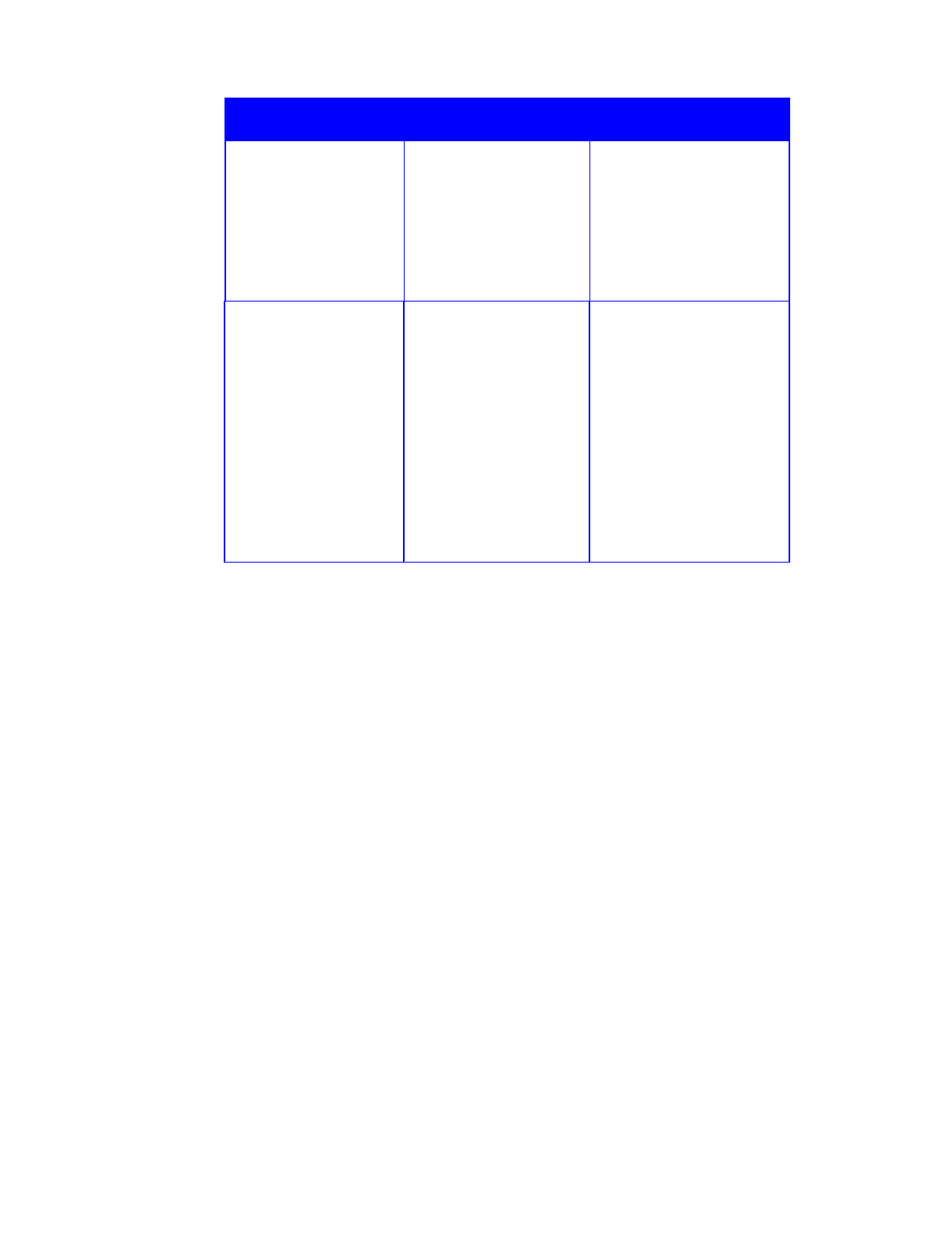
6–10 T R O U B L E S H O O T I N G
Table 6–1: Error Messages (continued)
Error Code and
Message Displayed
Explanation Action to Take
T0–POWER OFF/ON
OR RESEAT FUSER
T1–POWER OFF/ON
OR RESEAT FUSER
T2–POWER OFF/ON
OR RESEAT FUSER
A Fuser Thermistor error
has occurred.
The temperature of the
Fuser is lower than it
should be.
The temperature of the
Fuser is higher than it
should be.
Switch the power off and
then switch it on again.
If the problem persists, open
the Front Cover and the
Fuser Cover. Remove and
reinstall the Fuser. Close the
covers. Switch the power off
and then switch it on again.
W1–COLOR DEV MOD
NEAR END OF USE
W2–BLACK DEV MOD
NEAR END OF USE
W3–PRINT DRUM
NEAR END OF USE
W4–FUSER MODULE
NEAR END OF USE
W5–OIL KIT NEAR
END OF USE
The Color Developer is
within 10% of its end of
life being depleted.
The Black Developer is
within 10% of its end of
life.
The Print Drum is within
10% of its end of life.
The Fuser is within 10%
of its end of life.
The Fuser Oil Kit is
within 10% of being
depleted.
No action is required. The
message remains until the
appropriate item is changed,
or the “J#- “Replace”
message is displayed.










