User's Guide Color Laser Printer C55/C55mp
Table Of Contents
- Xerox DocuPrint C55/C55mp Color Laser Printer User’s Guide
- Table of Contents
- Chapter 1: Introduction
- Chapter 2: Introduction to Your C55 Printer
- Chapter 3: Print Media
- Chapter 4: The Control Panel
- Chapter 5: Special C55 Printer Driver Options
- Chapter 6: Troubleshooting
- Chapter 7: Printer Maintenance
- Chapter 8: Optional Equipment
- Chapter 9: Network Printer Services
- Appendix A: Safety Notes
- Appendix B: Special Notices
- Appendix C: Printer Technical Specifications
- Index
- Table of Contents
- CHAPTER1.PDF
- Introduction
- What Is In This Guide
- Chapter 1: Introduction
- Chapter 2: Introduction to Your C55 Printer
- Chapter 3: Print Media
- Chapter 4: The Control Panel
- Chapter 5: Xerox Printer Driver Options
- Chapter 6: Troubleshooting
- Chapter 7: Printer Maintenance
- Chapter 8: Optional Equipment
- Chapter 9: Network Printer Services
- Appendix A: Safety Notes
- Appendix B: Special Notices
- Appendix C: Printer Technical
- Index
- Conventions Used
- Where To Go For More Information
- What Is In This Guide
- Introduction
- CHAPTER2.PDF
- CHAPTER3.PDF
- CHAPTER4.PDF
- CHAPTER5.PDF
- Special C55 Printer Driver Options
- PostScript vs. PCL 5C Printer Driver Feature Comparison
- PCL 5C Printer Driver Features
- PostScript Printer Driver Features
- ImageFix (Windows 95 PostScript only)
- Special C55 Printer Driver Options
- CHAPTER6.PDF
- CHAPTER7.PDF
- CHAPTER8.PDF
- CHAPTER9.PDF
- CHAPTERA.PDF
- CHAPTERB.PDF
- CHAPTERC.PDF
- INDEX.PDF
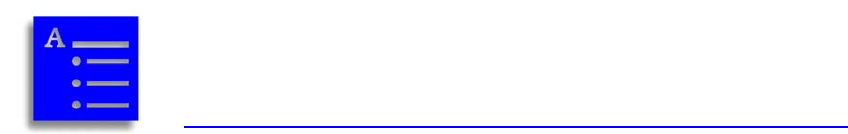
I N D E X
Index
A
Adobe PostScript Kit...................................5–2
as optional equipment.............................8–2
Advanced features (PostScript) .................5–20
B
Bi-directional
printing..................................................2–5
Bitmaps
Photo Color (PCL 5C)............................5–4
ImageFix (PostScript)...........................5–21
Black and White
PCL 5C..................................................5–4
PostScript.............................................5–11
Black Developer Unit
location ................................................2–13
Black Overprint
description ...........................................5–20
PCL 5C / PostScript comparison.............5–3
requirements ..........................................8–2
Buttons (Control Panel) ..............................4–2
descriptions............................................4–5
locations.................................................4–3
C
C1 to C3 error codes .................................. 6–5
C55 Printer
manuals for ........................................... 1–7
memory upgrade.................................... 8–6
Cancel a job ............................................. 4–10
CentreWare DP...........................3–7, 9–1, 9–2
CentreWare Internet Services..............9–1, 9–2
Charts...............................................5–4, 5–13
Cleaning
Feed Rollers .......................................... 7–9
Grounding Roller .................................. 7–9
Print Drum Charger .............................. 7–8
procedures............................................. 7–1
Clearing jams........................................... 6–11
CMYK
how to disable coverage limit............... 5–20
Collation
PCL 5C / PostScript comparison............ 5–3
Color Adjustment
PCL 5C ................................................. 5–8
PostScript............................................ 5–17
Color balance
adjustment procedure............................. 7–3
PCL 5C ................................................. 5–9
PostScript............................................ 5–18










