User's Guide Color Laser Printer C55/C55mp
Table Of Contents
- Xerox DocuPrint C55/C55mp Color Laser Printer User’s Guide
- Table of Contents
- Chapter 1: Introduction
- Chapter 2: Introduction to Your C55 Printer
- Chapter 3: Print Media
- Chapter 4: The Control Panel
- Chapter 5: Special C55 Printer Driver Options
- Chapter 6: Troubleshooting
- Chapter 7: Printer Maintenance
- Chapter 8: Optional Equipment
- Chapter 9: Network Printer Services
- Appendix A: Safety Notes
- Appendix B: Special Notices
- Appendix C: Printer Technical Specifications
- Index
- Table of Contents
- CHAPTER1.PDF
- Introduction
- What Is In This Guide
- Chapter 1: Introduction
- Chapter 2: Introduction to Your C55 Printer
- Chapter 3: Print Media
- Chapter 4: The Control Panel
- Chapter 5: Xerox Printer Driver Options
- Chapter 6: Troubleshooting
- Chapter 7: Printer Maintenance
- Chapter 8: Optional Equipment
- Chapter 9: Network Printer Services
- Appendix A: Safety Notes
- Appendix B: Special Notices
- Appendix C: Printer Technical
- Index
- Conventions Used
- Where To Go For More Information
- What Is In This Guide
- Introduction
- CHAPTER2.PDF
- CHAPTER3.PDF
- CHAPTER4.PDF
- CHAPTER5.PDF
- Special C55 Printer Driver Options
- PostScript vs. PCL 5C Printer Driver Feature Comparison
- PCL 5C Printer Driver Features
- PostScript Printer Driver Features
- ImageFix (Windows 95 PostScript only)
- Special C55 Printer Driver Options
- CHAPTER6.PDF
- CHAPTER7.PDF
- CHAPTER8.PDF
- CHAPTER9.PDF
- CHAPTERA.PDF
- CHAPTERB.PDF
- CHAPTERC.PDF
- INDEX.PDF
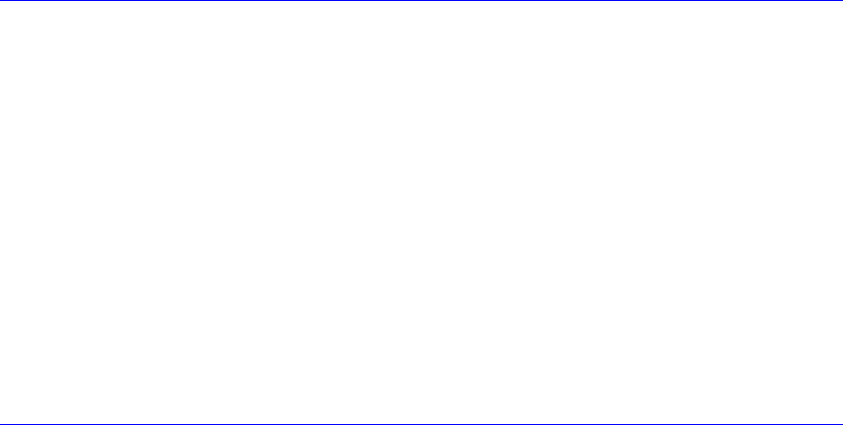
S A F E T Y N O T E S
Maintenance Safety
• Do not attempt any maintenance procedure that is not specifically
described in the documentation supplied with your printer.
• Do not use aerosol cleaners. The use of supplies that are not approved
may cause poor performance and could create a dangerous condition.
• Use the supplies and cleaning materials only as directed in this manual.
Keep all of these materials out of the reach of children.
• Do not remove the covers or guards that are fastened with screws
unless you are installing optional equipment. There are no parts that
you can maintain or service behind these covers.
• Follow the maintenance procedures provided in Chapter 7.
Operational Safety
Your Xerox printer and supplies were designed and tested to meet strict
safety requirements. These include safety agency examination, approval,
and compliance with established environmental standards.
Your attention to the following safety guidelines will help to ensure the
continued safe operation of your printer.
• Use the material and supplies specifically designed for your printer.
The use of unsuitable materials may result in poor performance and
possibly a hazardous situation.
• Follow all warnings and instructions marked on, or supplied with, the
printer.










