User's Guide Color Laser Printer C55/C55mp
Table Of Contents
- Xerox DocuPrint C55/C55mp Color Laser Printer User’s Guide
- Table of Contents
- Chapter 1: Introduction
- Chapter 2: Introduction to Your C55 Printer
- Chapter 3: Print Media
- Chapter 4: The Control Panel
- Chapter 5: Special C55 Printer Driver Options
- Chapter 6: Troubleshooting
- Chapter 7: Printer Maintenance
- Chapter 8: Optional Equipment
- Chapter 9: Network Printer Services
- Appendix A: Safety Notes
- Appendix B: Special Notices
- Appendix C: Printer Technical Specifications
- Index
- Table of Contents
- CHAPTER1.PDF
- Introduction
- What Is In This Guide
- Chapter 1: Introduction
- Chapter 2: Introduction to Your C55 Printer
- Chapter 3: Print Media
- Chapter 4: The Control Panel
- Chapter 5: Xerox Printer Driver Options
- Chapter 6: Troubleshooting
- Chapter 7: Printer Maintenance
- Chapter 8: Optional Equipment
- Chapter 9: Network Printer Services
- Appendix A: Safety Notes
- Appendix B: Special Notices
- Appendix C: Printer Technical
- Index
- Conventions Used
- Where To Go For More Information
- What Is In This Guide
- Introduction
- CHAPTER2.PDF
- CHAPTER3.PDF
- CHAPTER4.PDF
- CHAPTER5.PDF
- Special C55 Printer Driver Options
- PostScript vs. PCL 5C Printer Driver Feature Comparison
- PCL 5C Printer Driver Features
- PostScript Printer Driver Features
- ImageFix (Windows 95 PostScript only)
- Special C55 Printer Driver Options
- CHAPTER6.PDF
- CHAPTER7.PDF
- CHAPTER8.PDF
- CHAPTER9.PDF
- CHAPTERA.PDF
- CHAPTERB.PDF
- CHAPTERC.PDF
- INDEX.PDF
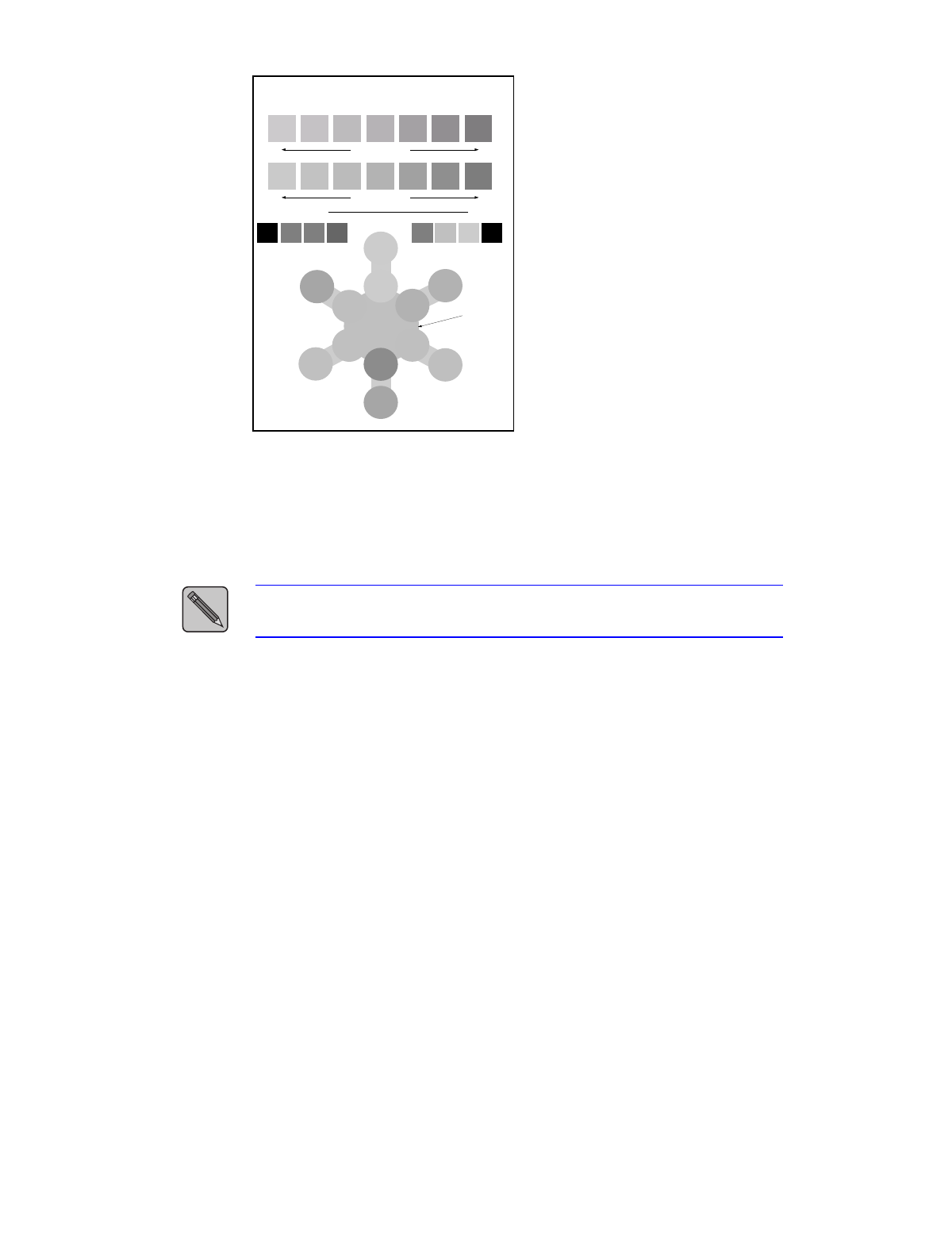
7–4
P R I N T E R M A I N T E N A N C
E
Figure 7–1: Density and Color Balance Adjustment Test Page
The Density and Color Balance Adjustment Test Page contains numbered
image that indicate possible adjustments that can be made. You can
choose to make an adjustment to the Color Density, the Black Density, or
the Color Balance.
Note:
While Figure 7-1 is in black and white, the actual Density and
Color Balance Adjustment Test Page is in full color.
The
Color Density
Images, numbered 1-6 and the current setting show a
lightness/darkness range of three color gray 30% halftones.
The
Black Density
Images, numbered 7-12 and the current setting show a
lightness/darkness range of black only 30% halftones.
The
Color Balance
Images, numbered 13-24 and the current setting,
show variations of three color gray. Each of these circles contains gray
with tints of other colors.
21
20
15
14
22
16
13
19
17
18
23
24
Density And Color Balance Adjustment
Test Page
1. Adjust Color Density (30% Halftone): CYAN + MAGENTA + YELLOW
2. Adjust Black Density (30% Halftone): BLACK / GRAYSCALE
3. Adjust Color Balance: Choose The Circle Which Best Matches The Gray Reference
Xerox Cor
p
oration, 1996 ver 1.3
Gray Reference
154Current326
789 101112Current
Current
Decrease
Decrease
Increase
Increase
abcdef abcdef abcdef abcdef abcdef
abcdef abcdef abcdef










