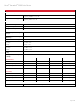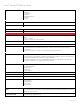User Manual
Xerox
®
VersaLink
®
C500 Color Printer
Page 4 of 8
Xerox
®
Global Print Driver
®
A truly universal print driver that lets IT administrators install, upgrade and manage Xerox
®
and
non-Xerox
®
devices from a single driver. It provides a consistent, easy-to-use interface for end-users,
reducing the number of support calls, and simplifying print services management.
Xerox
®
Pull Print Driver
Makes it easy for IT managers to qualify, deploy and manage all print devices using a single driver
in a Pull Print environment. Uses a single queue and single driver. The Xerox
®
Pull Print Driver extends
convenience across a broad range of printing assets. IT administrators no longer need to manage and
configure multiple drivers. Used in conjunction with Equitrac Office
®
, Ysoft
®
SafeQ
®
, Pharos
®
and others.
MOBILE SOLUTIONS AND MOBILE DEVICE APPS
Apple
®
AirPrint
®
Print email, photos and important office documents directly from an Apple iPhone
®
or iPad
®
with no
drivers to install and no cables to connect. With AirPrint, an iPhone or iPad automatically locates and
connects to the AirPrint-enabled device over the office Wi-Fi network.
Google Cloud Print™
Google Cloud Print connects print devices to the web, enabling users to print the applications they use
every day from smartphones, tablets, Chromebook™ notebook computers and any other web-connected
device.
Mopria
®
Certified
ConnectKey Technology-enabled print devices are Mopria
®
certified. Mopria
®
certification ensures you
can print wirelessly from your Mopria
®
supported (Android) smart phone, tablet and other mobile devices
instantly and easily.
Xerox
®
@printbyXerox App
@printbyXerox App is a free service that allows secure printing from any email-enabled device (computer,
phone, tablet, iOS, Android™, Google
®
Chromebook™ and more) to a Xerox
®
printer or MFP using a single
email address with no IT intervention. No training is needed. End-users simply send attachments to the
email address and release them at the MFP panel.
Xerox
®
Print Services plug-in for
Android™ (Free at Google Play™
Store)
The Xerox
®
Print Services plug-in for Android KitKat (4.4 or greater) devices streamlines mobile printing
without third-party apps or additional print drivers. You can easily print photos, web pages and documents
when your mobile device is connected to printers or multifunction printers using a wireless network. A
robust print option set includes two-sided printing, stapling and secure code release. A free download is
available from the Google Play™ store.
Xerox
®
!Workplace Suite
and Xerox
®
!Workplace Cloud
Xerox
®
!Workplace Suite is a modular set of workflows designed to save customers time and money by
providing effective control over their print fleet, while enabling worker productivity and mobility through
a set of robust workflows. Xerox enables ultimate customer flexibility by offering these capabilities in
both an on-premises server version (Workplace Suite) and with a cloud based-version (Workplace Cloud)
of this solution.
SOFTWARE SOLUTIONS
Xerox
®
ConnectKey Apps
(Found at the Xerox
®
App
Gallery)
Increase user productivity by simplifying and shortening everyday tasks. Unlike traditional software,
ConnectKey Apps do not require a dedicated server, PC or IT resource. Instead, simply download these
lightweight, serverless ConnectKey Apps to the ConnectKey Technology-enabled device.